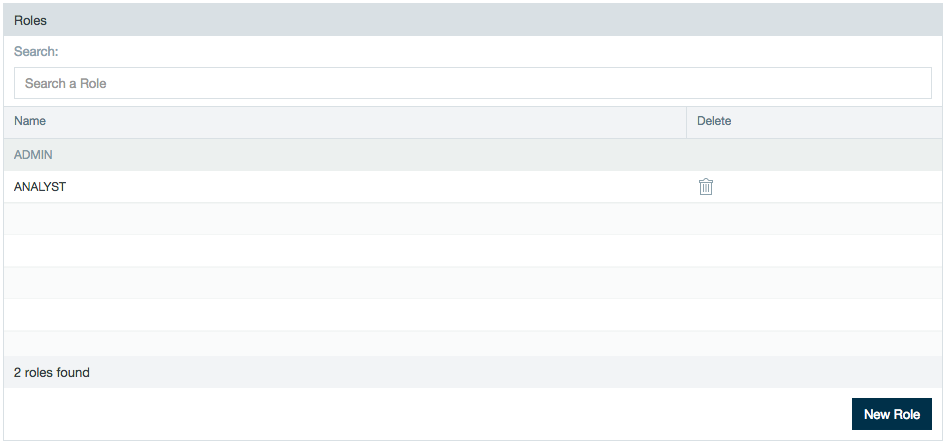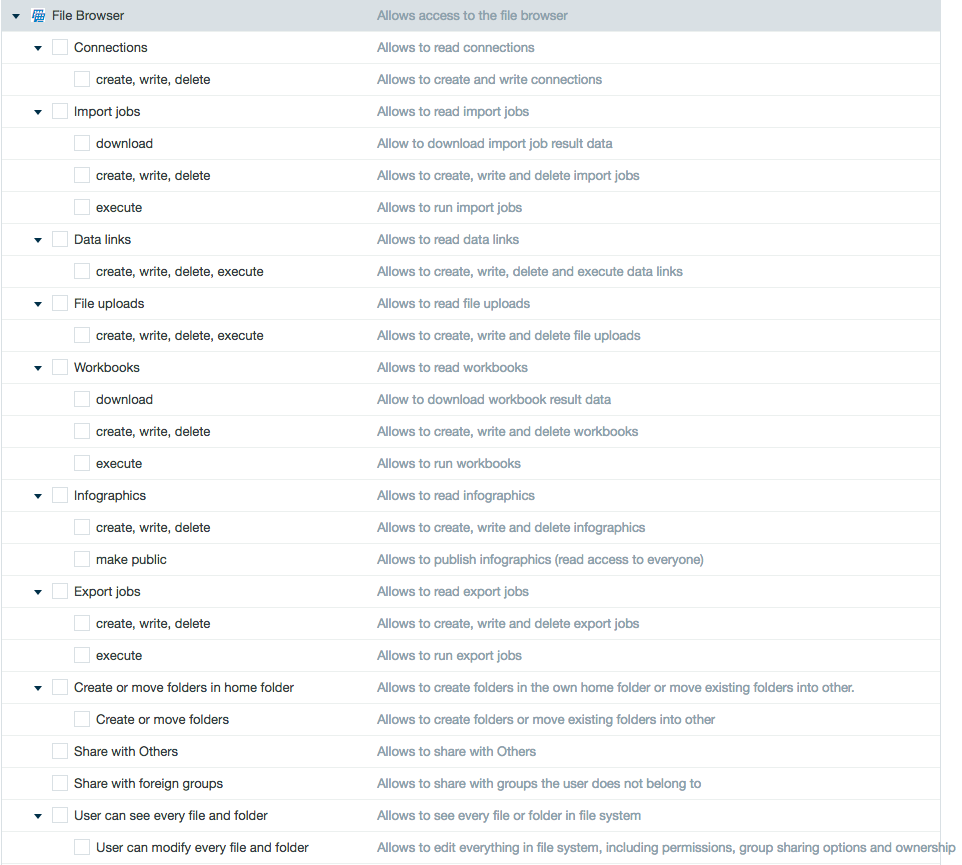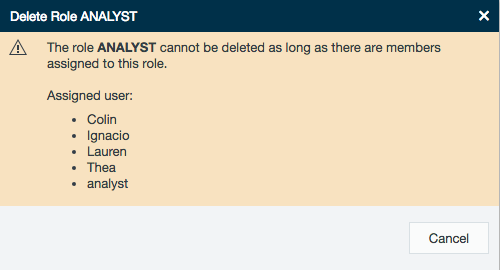Roles
Roles in Datameer X are assigned to users to specify which permissions the user/group is allowed. Every user in Datameer X must have a role.
Datameer X allows administrators to add custom roles to give specific permissions to users and groups.
The set up and configuration of user roles can be found under the Admin tab and then selecting Roles.
Creating and Editing Roles
- To make a new role, click New Role.
To edit a current role, highlight the role to edit. - Type in a name for the role.
- Select the permissions for the role. New roles must have at least one permission selected. Clicking the parent box adds or removes all sub-permissions for that parent. For a full table of available permissions, see Permissions and Default Settings.
- Click Save to confirm the new role or changes
Deleting a Role
To delete a role:
- Click the Admin tab.
- Click Roles on the left side of the administration dashboard.
- Click the garbage can for group to be deleted.
- Click Delete to confirm the deletion of a role.
Permissions and Default Settings
The following table lists all available permissions and which ones are default for the ADMIN or ANALYST roles. Permissions in bold are parent permissions; selecting the parent automatically selects all of the sub-permissions.
| Permission | Description | ADMIN per Default | ANALYST per Default |
|---|---|---|---|
| File Browser | Allows access to the file browser | ||
| Connections | Allows to read connections | ||
| create, write, delete | Allows to create and write connections |
| |
| Import jobs | Allows to read import jobs | ||
| download | Allow to download import job result data | ||
| create, write, delete | Allows to create, write and delete import jobs | ||
| execute | Allows to run import jobs | ||
| Data links | Allows to read data links | ||
| create, write, delete, execute | Allows to create, write, delete and execute data links | ||
| File uploads | Allows to read file uploads | ||
| create, write, delete, execute | Allows to create, write and delete file uploads | ||
| Workbooks | Allows to read workbooks | ||
| download | Allow to download workbook result data | ||
| create, write, delete | Allows to create, write and delete workbooks | ||
| execute | Allows to run workbooks | ||
| Infographics | Allows to read infographics | ||
| create, write, delete | Allows to create, write and delete infographics | ||
| make public | Allows to publish infographics (read access to everyone) | ||
| Export jobs | Allows to read export jobs | ||
| create, write, delete | Allows to create, write and delete export jobs | ||
| execute | Allows to run export jobs | ||
| Create or move folders in home folder | Allows to create folders in the own home folder or move existing folders into other. | ||
| Create or move folders | Allows to create folders or move existing folders into other | ||
| Share with others | Allows to share with Others | ||
| Share with foreign groups | Allows to share with groups the user does not belong to | ||
| User can see every file and folder | Allows to see every file or folder in file system | ||
| User can modify every file and folder | Allows to edit everything in file system, including permissions, group sharing options and ownership | ||
| Archive project | Allows members of this role to create backups and restore entire projects. | ||
| Folder Backup | Allows members of this role to create a backup of a folder and download as a zip file. | ||
| Folder Restore | Allows members of this role to restore a folder from a zip file. | ||
| Administration | Allows access to the administration pages | ||
| System Dashboard | Allows access to the system dashboard page | ||
| Job History | Allows access to the job history page | ||
| User Management | Bundles all user-related capabilities | ||
| External systems create, update, delete | Allows to create, update and delete external systems | ||
| Groups | Allows access and modify groups | ||
| Roles | Allows access and modify roles | ||
| Users | Allows access and modify users | ||
| Mail Server | Allows to administrate the mail server | ||
| Hadoop Cluster | Allows to administrate the hadoop cluster | ||
| Cluster Health | Allows access to cluster health page | ||
| Database drivers | Allows to administrate database drivers | ||
| Plug-ins | Allows to view plug-ins | ||
| Edit Plug-ins | Allows to administrate plug-ins | ||
| License | Allows access to the license page | ||
| License statistics | Allows access to the license statistics | ||
| License upload | Allows to install a license | ||
| License activate | Allows to activate a license | ||
| Access tokens | Allows to create access tokens for every user via REST | ||
| Common job details | Allows the user to access the common job details page | ||
| Hadoop properties | Allows to configure hadoop properties of job executions | ||
| Email notifications | Allows to setup email notifications for job configurations |