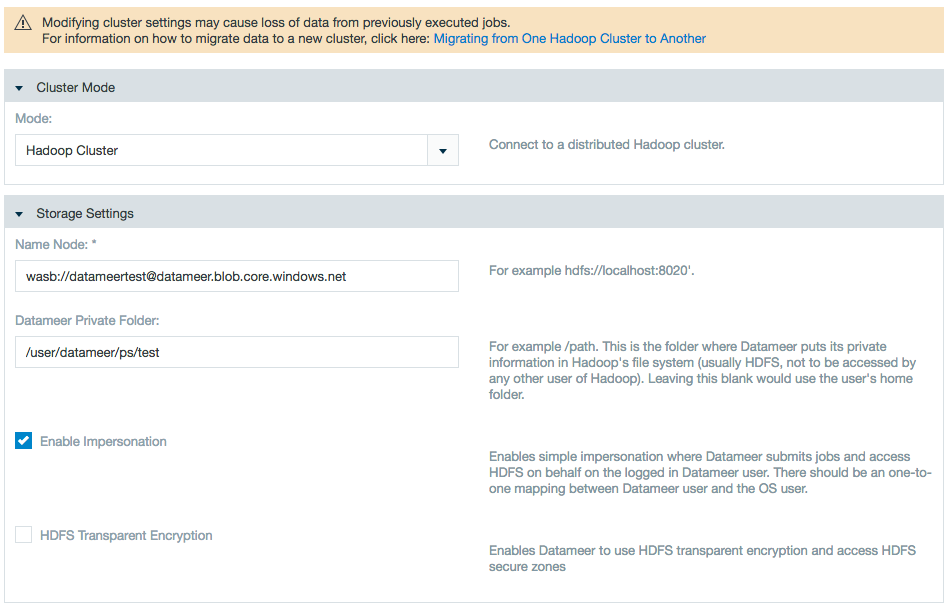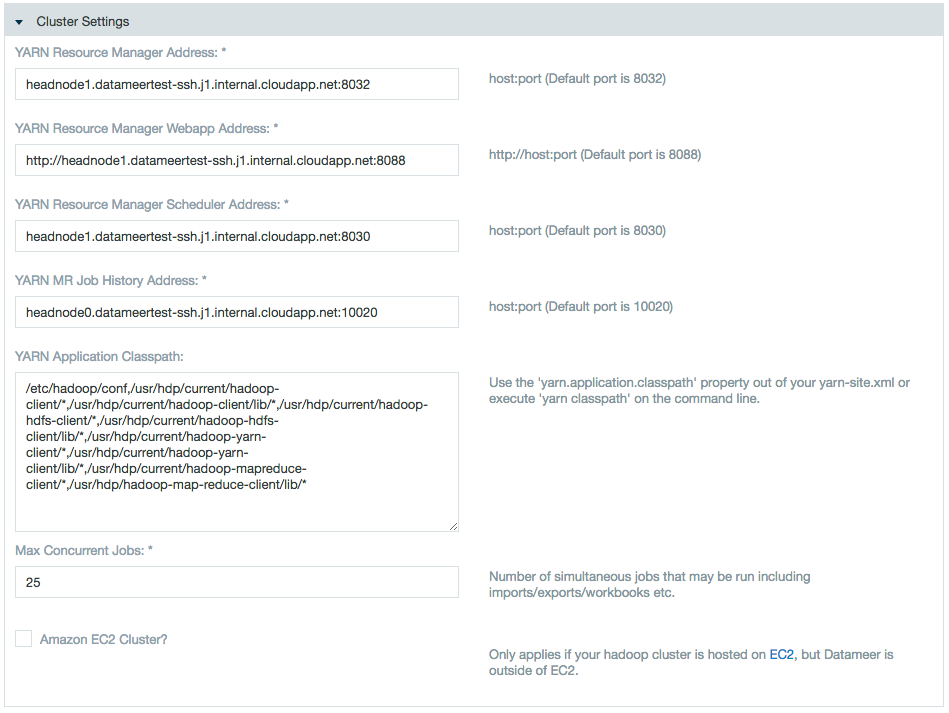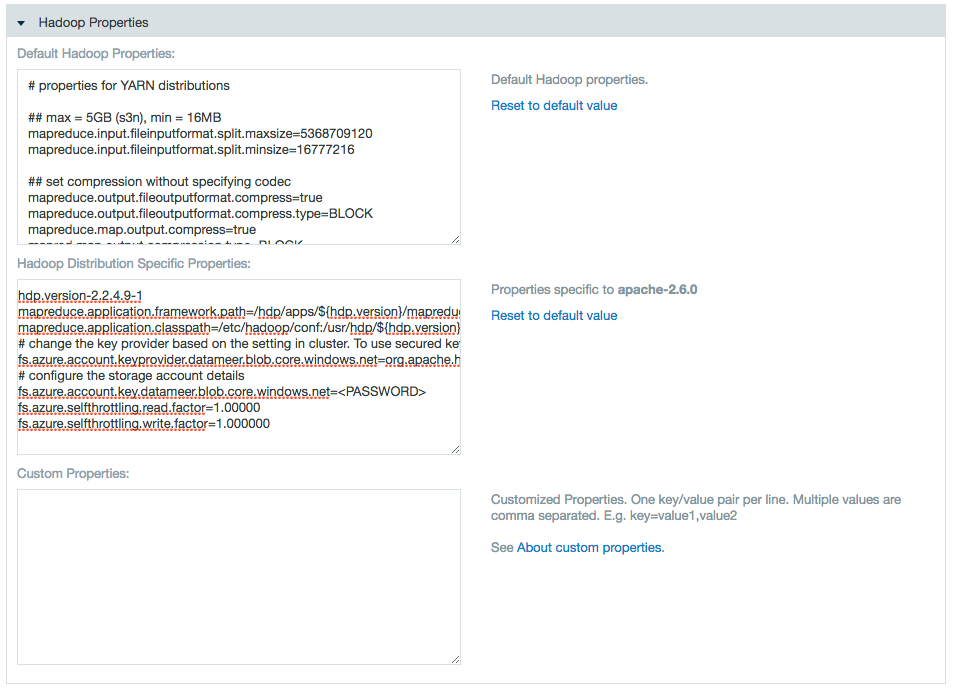/
Configuring Datameer with Azure HDInsights
Configuring Datameer with Azure HDInsights
Azure HDInsight deploys and provisions Apache Hadoop clusters in the cloud, providing a software framework designed to manage, analyze, and report on big data with high reliability and availability.
Configuring Datameer and GPFS
- Open Datameer as an administrator.
- Open the Admin tab and select Hadoop Cluster from the side menu.
- Click Edit.
- Select Hadoop Cluster as the mode.
- Fill in your Azure data as shown below.
Creating a Connector to Azure
Refer to the Azure Blob Storage instructions.
, multiple selections available,
Related content
Configuring Datameer with Azure HDInsights
Configuring Datameer with Azure HDInsights
More like this
Configuring Datameer with Azure HDInsights
Configuring Datameer with Azure HDInsights
More like this
Configuring Datameer with Azure HDInsights
Configuring Datameer with Azure HDInsights
More like this
Datameer Spotlight
Datameer Spotlight
More like this
Datameer Spotlight
Datameer Spotlight
More like this