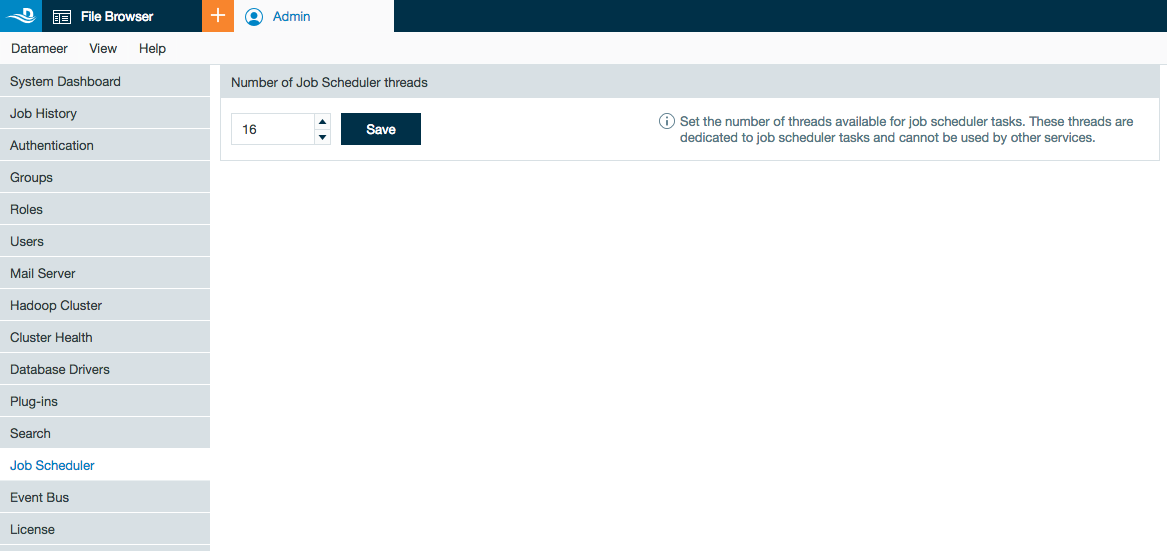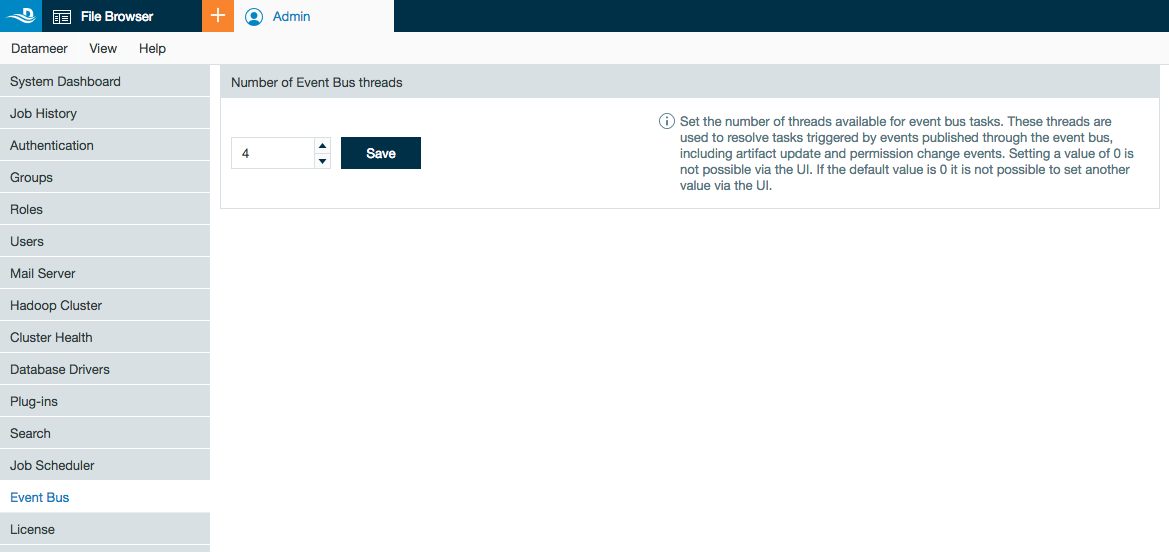Configuring Job Scheduler and Event Bus Threads
As of Datameer 7.4
Job Scheduler Threads
The Job Scheduler is the process in charge of running all the jobs within Datameer. It requires one controller thread for the coordination of tasks and a possibility of an infinite amount of worker threads that are in charge of running jobs in parallel.
To set the number of Job Scheduler worker threads:
- In Datameer, navigate to the Admin tab
- Click on Job Scheduler from the menu on the left.
- Enter the number of threads available for Job Scheduler tasks.
- Click Save.
Event Bus Threads
The Event Bus collects all the metadata changes for all processable Datameer artifacts. (E.g., import jobs, data links, workbooks, etc...). The number of threads determines when to resolve tasks triggered by events published by the Event Bus. When an event begins, all registered subscribers for an event are run in sequence.
These threads are used to resolve tasks triggered by events published through the event bus
To set the number of Event Bus threads:
- In Datameer, navigate to the Admin tab
- Click on Event Bus from the menu on the left.
- Enter the number of threads available for Event Bus tasks.
- Click Save.
Saving Job Scheduler and Event Bus Thread Configurations
When upgrading Datameer, your Job Scheduler and Event Bus thread configuration can be saved in a properties file (overrides.properties) located in your systems HOME folder.