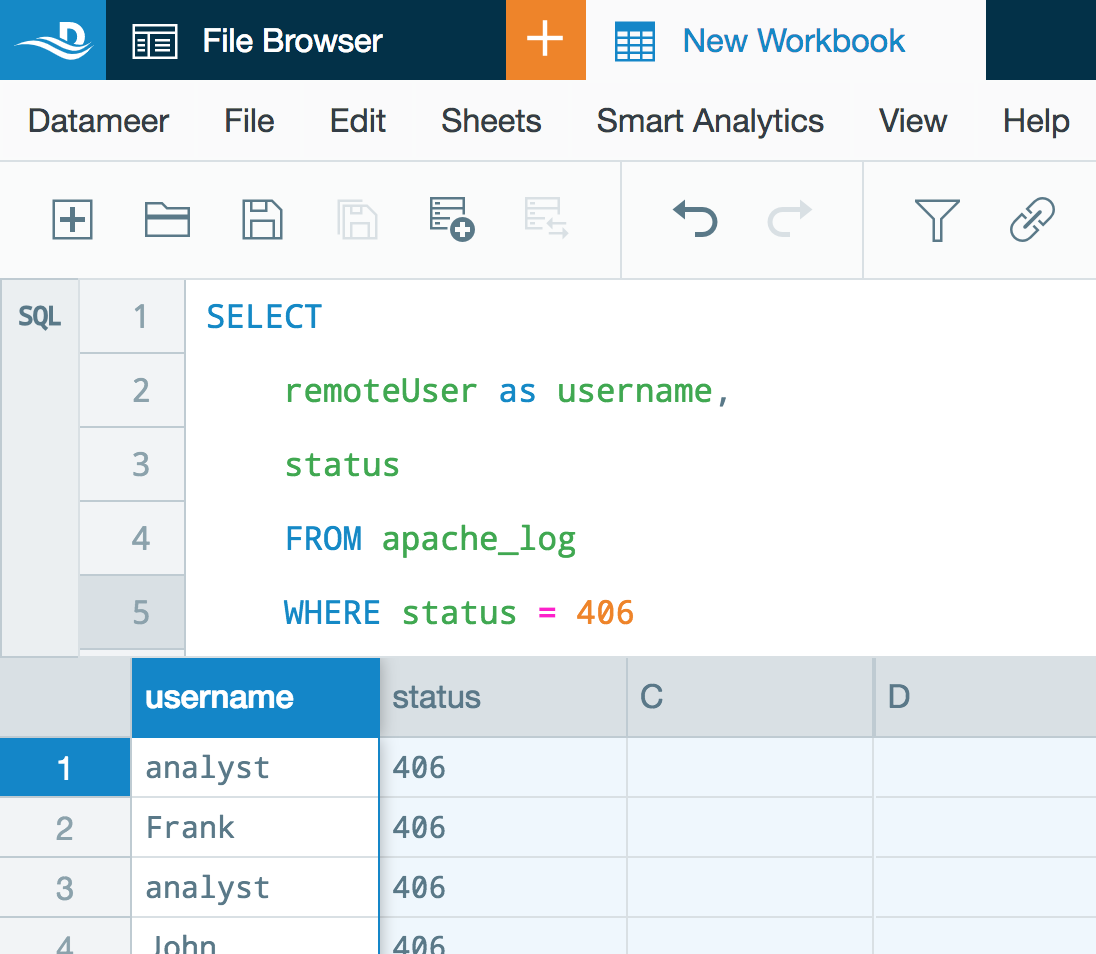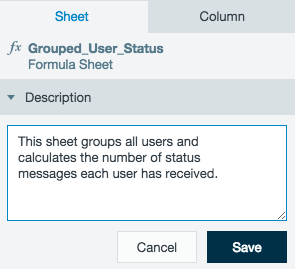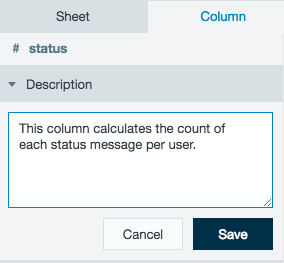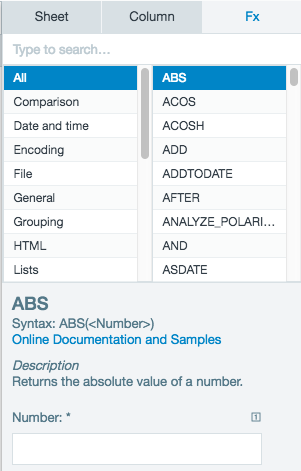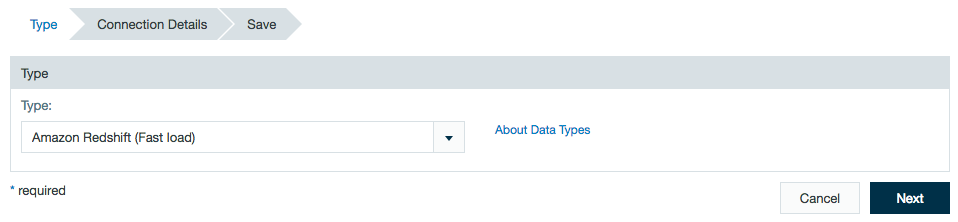7.2 New and Noteworthy
Support for OpenJDK
As of Datameer 7.2.8
Datameer now supports OpenJDK which is a free and open-source implementation of the Java Platform Standard Edition (Java SE).
If you decided to use OpenJDK, remember to recompile your plug-ins and ensure that all the nodes in your cluster are using the same version and type.
SQL Worksheet
The ability to write SQL queries directly in a workbook has been added by Datameer's new SQL worksheet. Use SQL worksheets to combine processes that might take several steps using the traditional interface.
Multi-line Formula Editor
The workbook formula editor has been update to offer a multi-line format formula editor. The advantage of the multiline formula editor is that you can add more than one line when writing a formula so that it is easier to both read and write long and/or nested formulas.
Worksheet and Column Annotations
Workbooks have been improved by adding a description box in the inspector that is available for every worksheet within the workbook as well as every column on every worksheet. This new feature can be useful so that workbook users have the ability to record and review notes on complex processes for the data being analyzed.
Formula Builder Moved Into the Worksheet Inspector
The formula builder pop-up box in workbooks has been removed. A similar formula builder has been added to worksheet inspector.
This is a change of convenience for users. The formula builder no longer pops up each time you click in a empty worksheet column to crowd your screen.
Improvements for Exporting Into Amazon Redshift
Use the Amazon Redshift (Fast load) connector as a fast exporting method by loading your data into your S3 server and then copying the data to your Redshift database.
Column Name Character Limit
Column names have a 255 character limit. This update was made as unintended longer names pushed usability limits and had unsustainable meta data memory requirements.