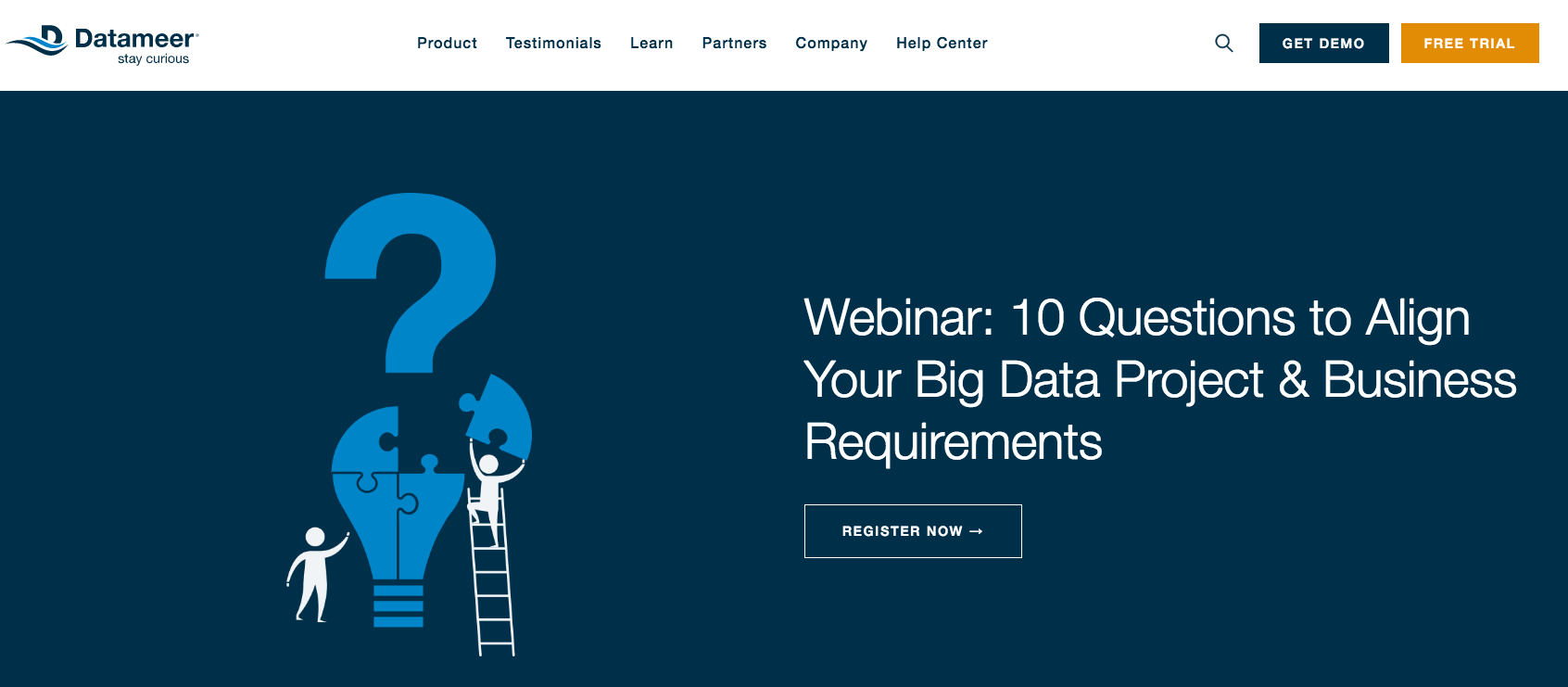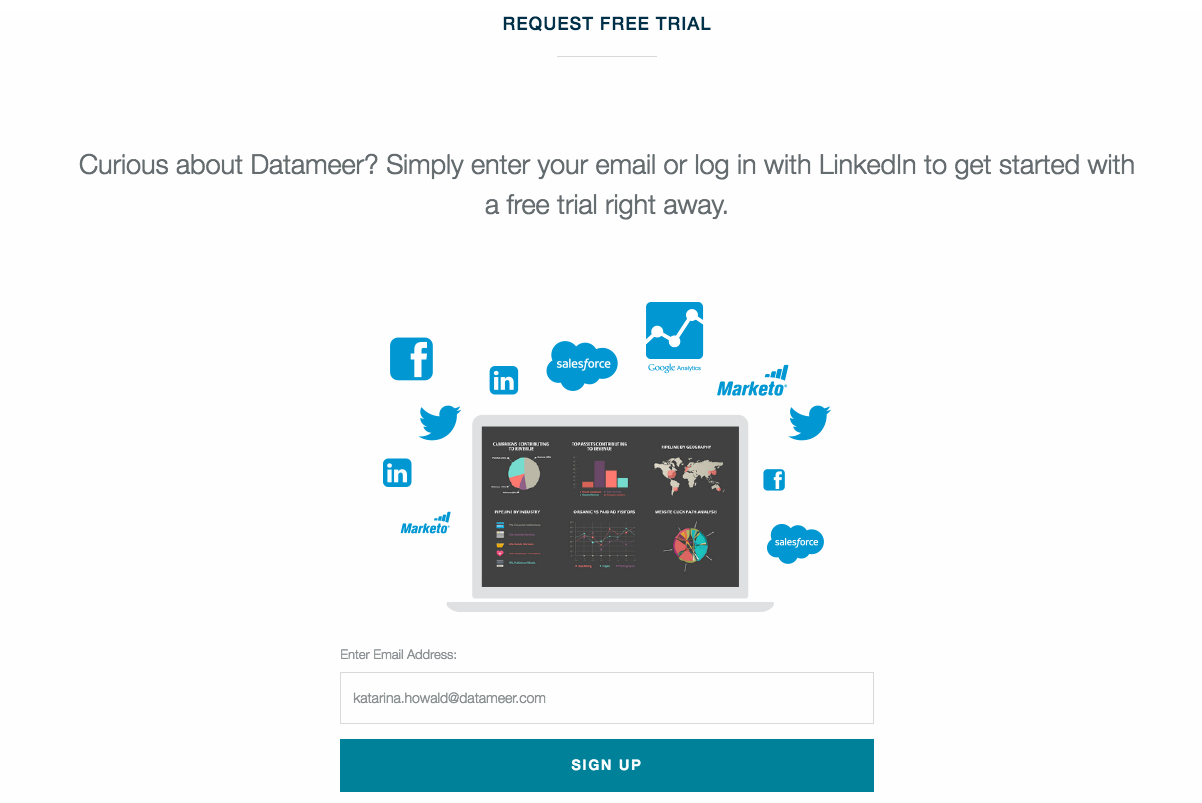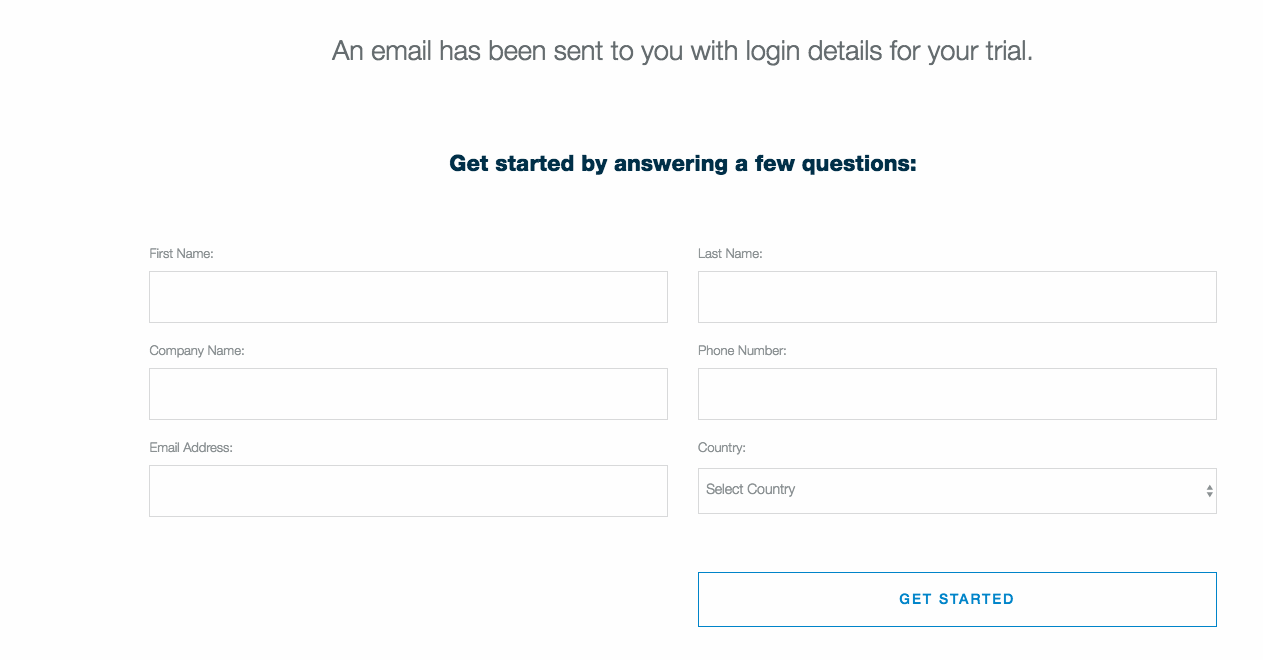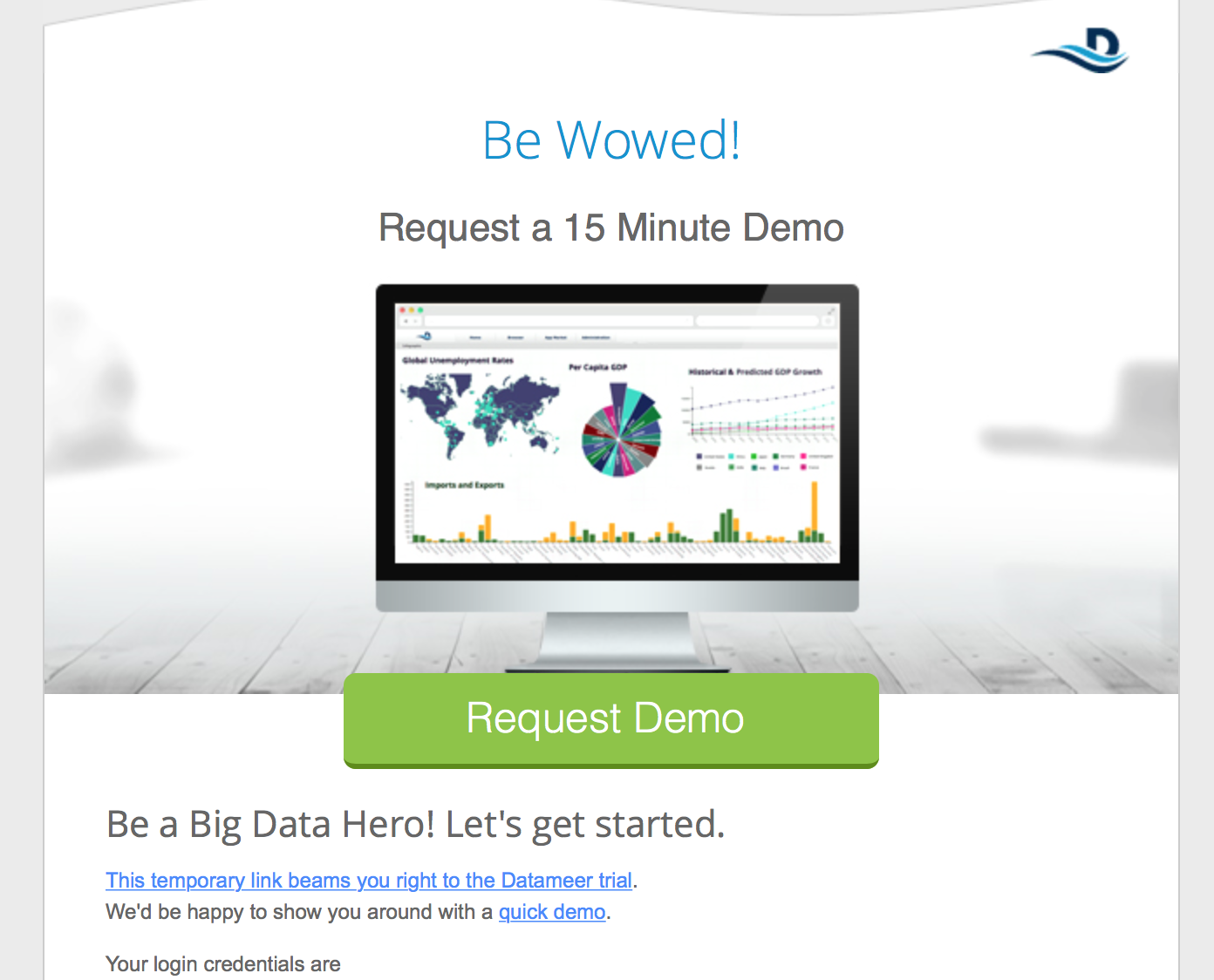/
Obtaining a Trial License
Obtaining a Trial License
Generating a Trial License in Datameer
To begin using Datameer you must install a trial license. To do this, do to www.datameer.com and click Free Trial.
Choose Get Trial to start the process of generating your trial license. On the next screen, enter your email address. You receive an email with a link to the Datameer trial.
Enter more information to let Datameer know how we can best help you
Click the link in the generated email to start exploring Datameer!
Trial Account vs Full Version
The Datameer trial account and the Datameer full version are almost identical with a few features only appearing in the full version.
The trial version doesn't contain:
- HBase plug-ins
- Hive plug-ins
- LDAP plug-ins
- SDK
Contacting a Sales Representative
You can also contact a member of our sales team, who can generate a license for you.
, multiple selections available,
Related content
Obtaining a Trial License
Obtaining a Trial License
More like this
Obtaining a Trial License
Obtaining a Trial License
More like this
License Information
License Information
More like this
License Information
License Information
More like this