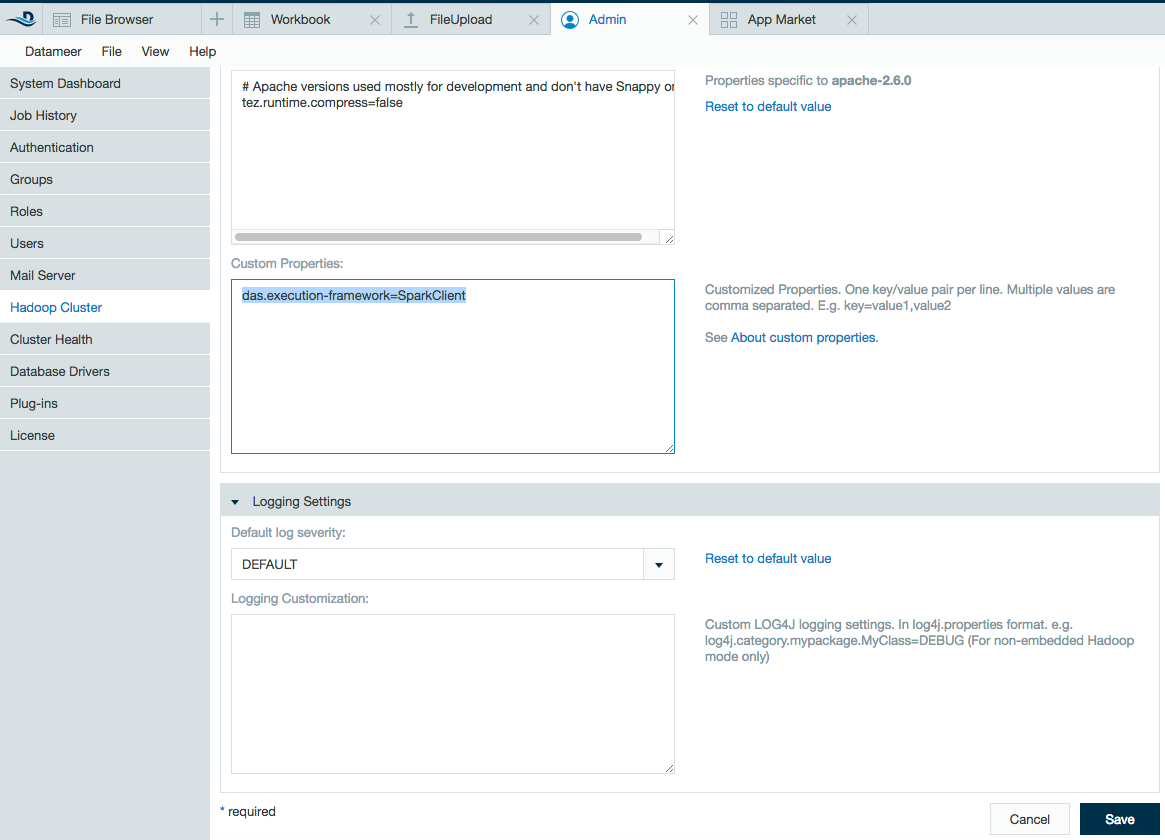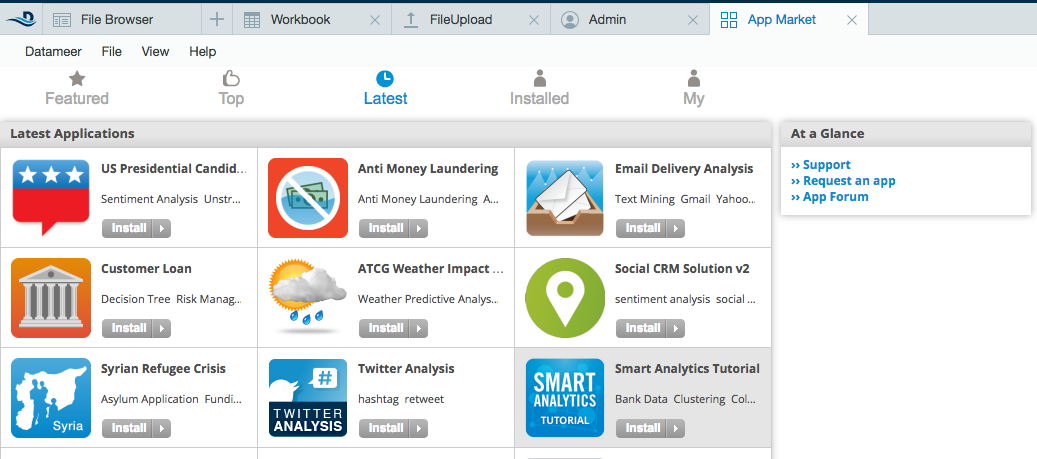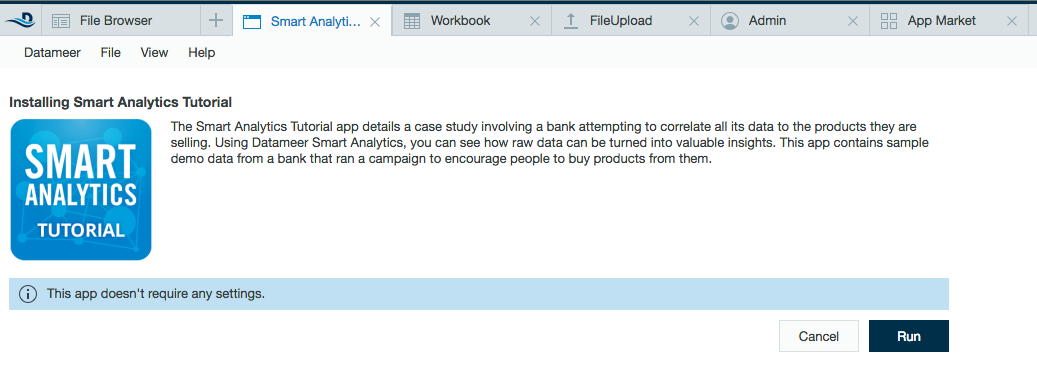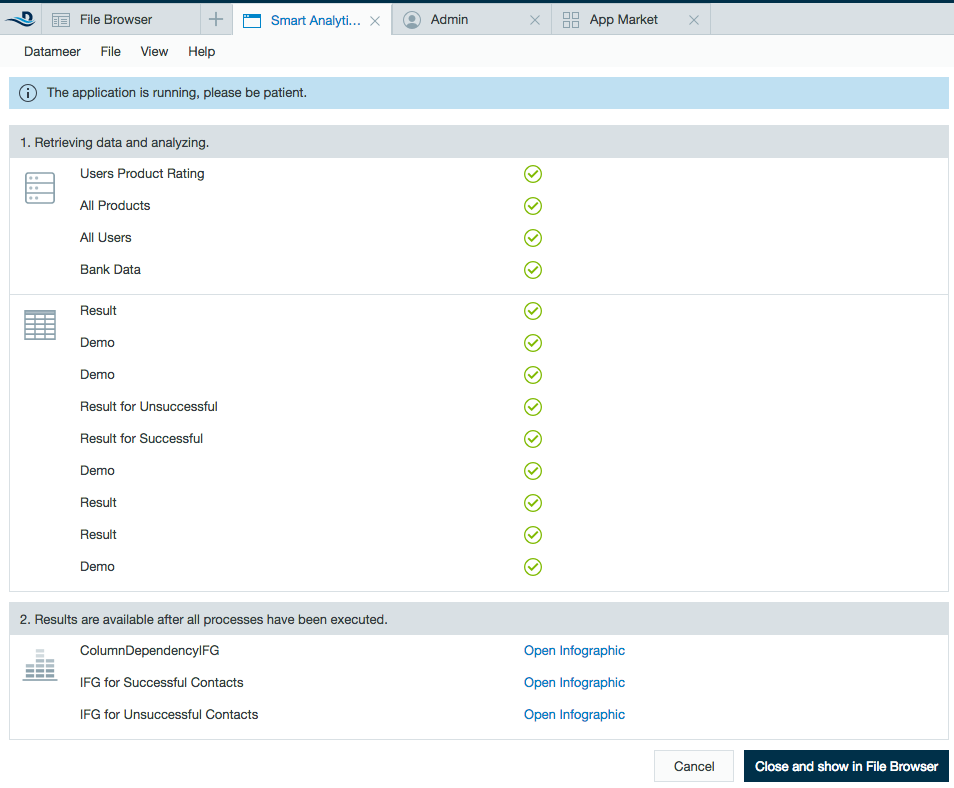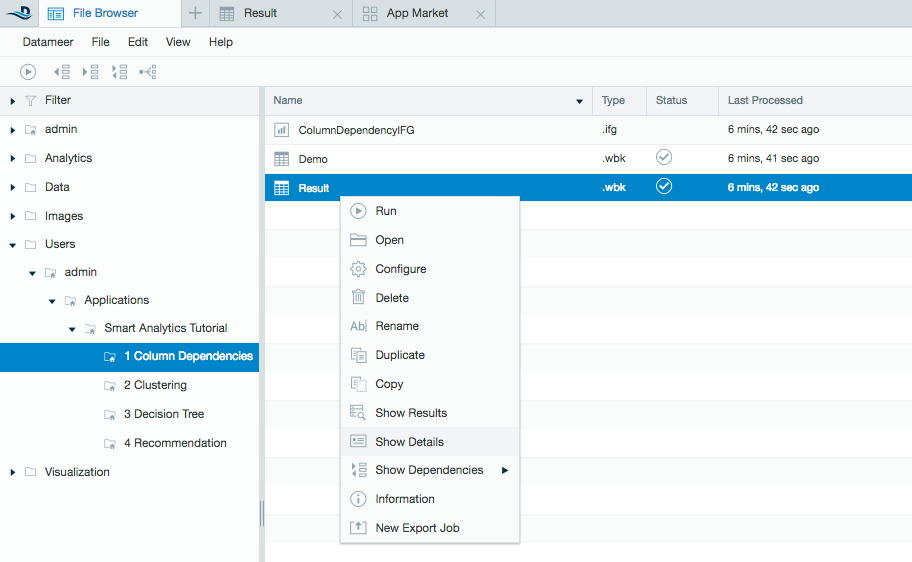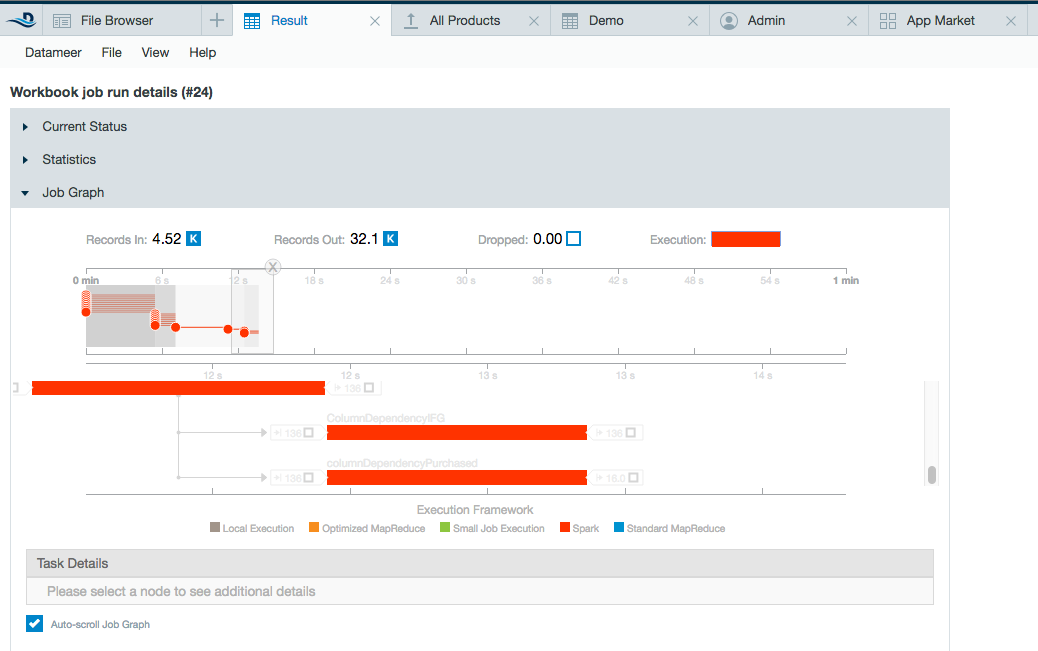/
Spark with Datameer Example
Spark with Datameer Example
Configure
Configure Datameer against your cluster and set Spark as execution engine, or change the configuration for each workbook (select a workbook, then go to Context menu > Configure > Advanced).
Download and Run Test Data
Download the Smart Analytics Tutorial from the app store.
Run the application.
Look at the job results to see if they have completed successfully and click Close and show in File Browser.
View Results
Select the any of the results workbooks, right-click and select Show Details.
Click the Job ID number under Current Data. The Job Graph shows if the job was run with Spark.
, multiple selections available,
Related content
Smart Execution with Spark
Smart Execution with Spark
More like this
Monitoring Hadoop and Datameer
Monitoring Hadoop and Datameer
More like this
Set Up Runtime Analytics
Set Up Runtime Analytics
More like this
Set Up Runtime Analytics
Set Up Runtime Analytics
More like this
Set Up Runtime Analytics
Set Up Runtime Analytics
More like this
Guide for Analysts
Guide for Analysts
More like this