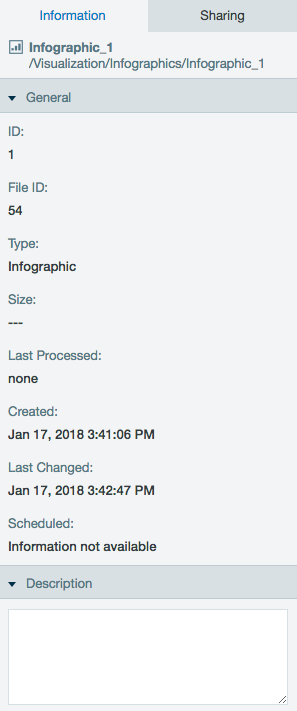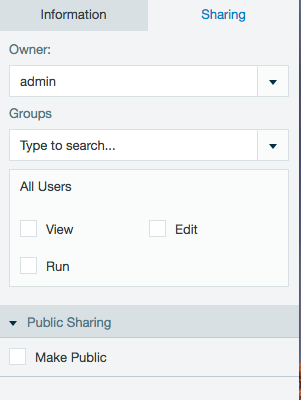Infographic Information
Navigate the file browsers on the left side of the page to the graphic file. Right-click the infographic and select Information. The information screen is on the right side of the screen and split up into two categories: Information and Security.
- File information. Name of the file.
- File path. Where the file is stored.
- General. General information on the file included the ID, FileID, Type, and Size.
- Description. Description box that can be edited to describe the file.
- Owner. Displays the owner of the file.
- Groups. Displays which groups have access to the file and their view/edit/run permissions for the file. Allows for multiple group addition for access the file.
- All Users. Set file permissions for all users in Datameer.
- Public Sharing. Click to create a URL on the network where Datameer X is hosted that can be shared with anyone able to access that network. (Example: If Datameer X is hosted on an internal network then only those who can connect to that network will have access to the shared infographic. If your Datameer X instance is hosted on the cloud you can share it with anyone.)
, multiple selections available,