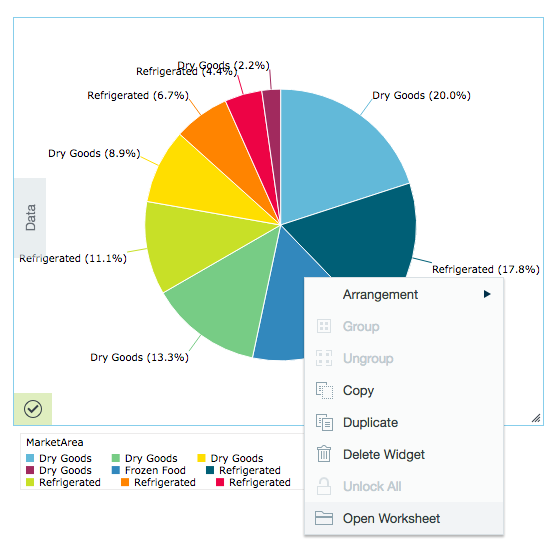Opening a Worksheet from Infographic Widget
Opening a Worksheet from Infographic Widget
To open a worksheet from an infographic:
- Save the infographic.
- Right-click on the infographic in either view or edit mode.
- Select Open Worksheet.
, multiple selections available,
Related content
Infographic Tool Bar
Infographic Tool Bar
More like this
Creating a New Infographic
Creating a New Infographic
More like this
Infographics General Information
Infographics General Information
More like this
Text Widget
Text Widget
More like this
Selecting and Configuring Widgets
Selecting and Configuring Widgets
More like this
Visualizing Data (Deprecated)
Visualizing Data (Deprecated)
More like this