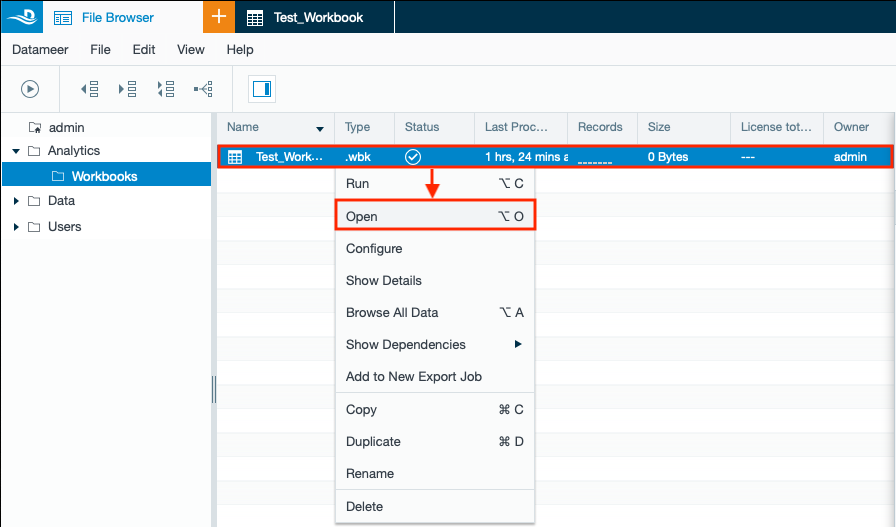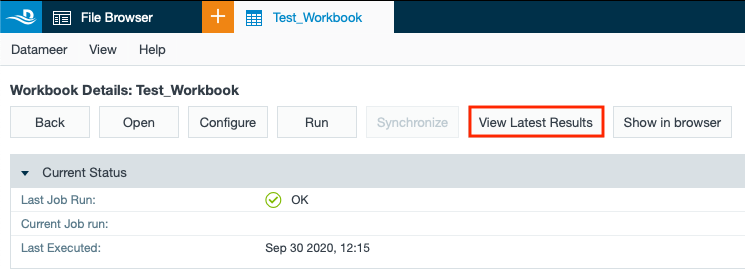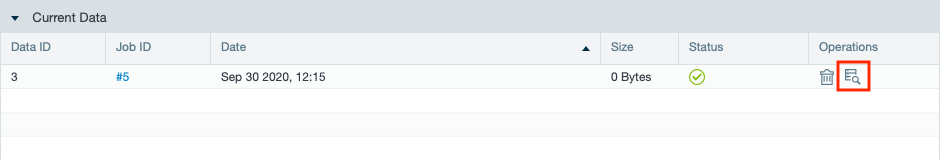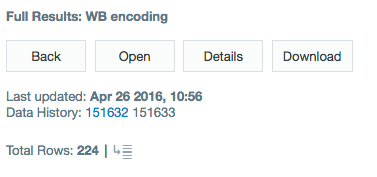Viewing a Workbook
INFO
Find here all information about viewing a Workbook.
Opening a Workbook
To open an already existing Workbook, double-click on the Workbook or right-click and select "Open". The Workbook opens in a new tab.
Opening a Prior Version of a Workbook
INFO
You can save previous versions of a Workbook when it is run more than once.
To open a prior version of a workbook:
- Right-click the Workbook and select "Show Details". The Workbook Details page opens.
- Click on "View Latest Results" or scroll down to the section 'Current Data' and select the "Show Data" icon.
or - Open the required Workbook or download the data.
Opening a Workbook Using a URL
INFO
A Workbook can be opened by a user with permissions to view the Workbook entry by entering a URL into the browser.
To open a Workbook by using a URL:
by ID: Enter the URL with the Workbook ID, e.g. https://localhost:8080/workbook/25
http(s)://<server>:<port>/workbook/<wbkID>
by path: Enter the path, e.g. https://localhost:8080/workbook?path=Users/Matthew/Seasonal_Earnings
INFO: The schema is: http(s)://<server>:<port>/workbook?path=<path/to/workbook.wbk>
into a specific worksheet: Enter the path to a specific sheet, e.g. https://localhost:8080/workbook?path=/Users/Matthew /Seasonal_Earnings.wbk&sheet=products
INFO: The schema is: http(s)://<server>:<port>/workbook?path=<path/to/workbook.wbk>&sheet=<sheetName>