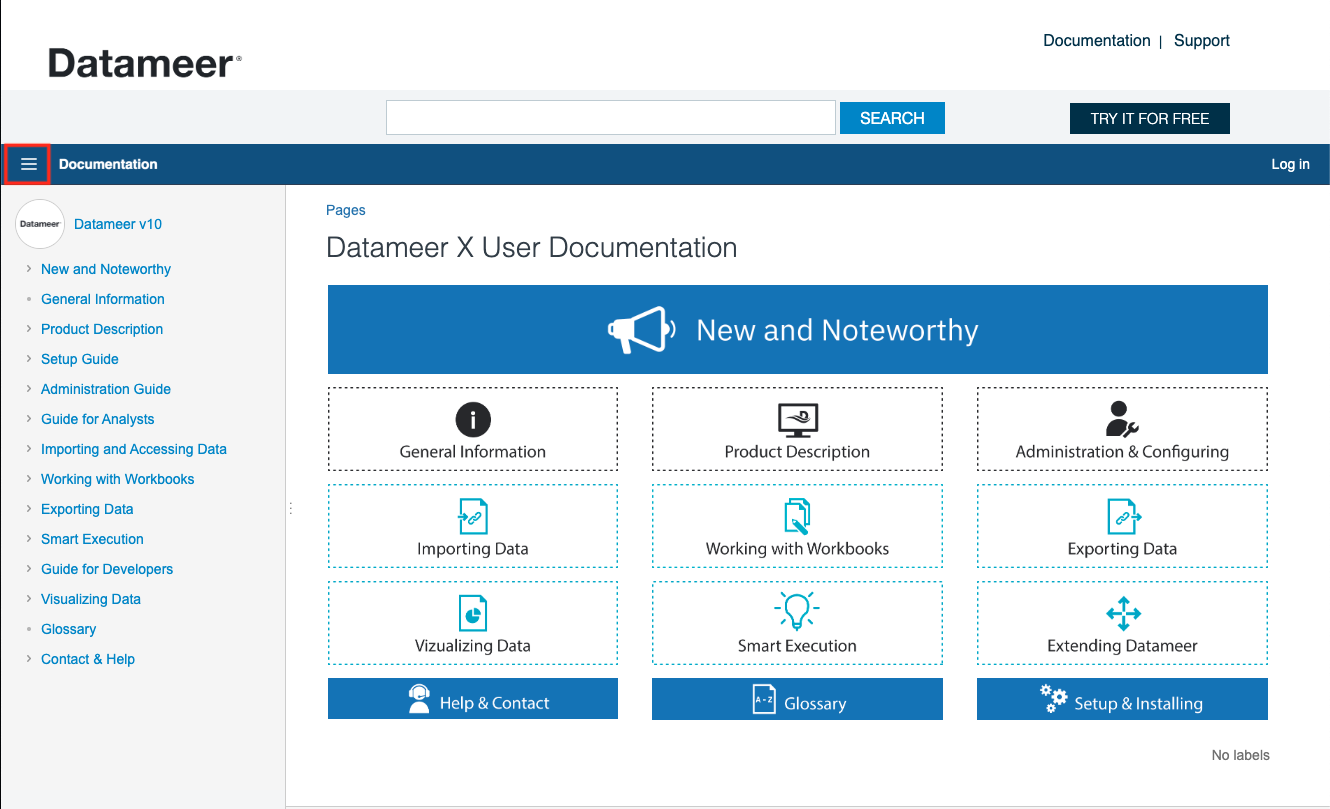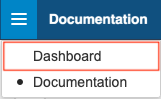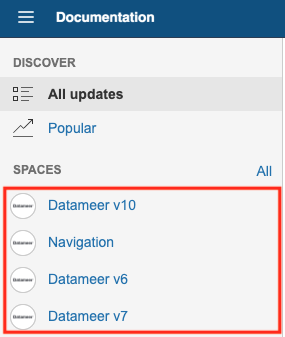General Information
Current and Former Versions
INFO
The current Datameer X version is Datameer X X.
To view former documentation versions:
- Click on the "hamburger" button on the upper left side corner. The menu opens.
- Select "Dashboard". The Dashboard page opens.
- Select the required documentation version. The product documentation opens.
How to Use This Documentation
INFO
This user documentation has been carefully checked for correctness. Nevertheless, the posssibility of errors cannot be completely excluded.
For reasons of better readability, the male form is used for personal names and personal nouns in this documentation. Corresponding terms apply to all genders in the sense of equal treatment. The abbreviated language form has only editorial reasons and does not include any evaluation.
Use of synonyms and abbreviations
INFO
For ease of readability, synonyms and abbreviations are used. Find important terms in the 'Glossary`.
| Term | Synonym/ Abbreviation |
|---|---|
| Datameer X X | Datameer X 10 |
| GCS | Google Cloud Storage |
Sectional Information and Tips
Sectional notices relate to the entire chapter or section, subsection or several paragraphs within this documentation. They come within a panel:
INFO
Content that informs the user.
TIP
Content that gives the user tips or recommendations for the efficient usage of the product.
Embedded Information and Tips
Embedded information relates to a specific part of a section. These information apply to smaller units of information than the sectional information. They come as follows:
INFO: Content that informs the user.
TIP: Gives the user tips or recommendations for the efficient usage of the product.
Markings
| Marking | Description |
|---|---|
| Action step by step |
| The dialog opens. | Result indication, if necessary |
| Enumeration |
| "Save" | Operating element |
| 'Workbook' | Screen element |
Code | Displays code |
Target Groups
INFO
The personas describe all target groups for the Datameer X product.
The Datameer X Administrator
The Datameer X Administrator maintains the Datameer X IT infrastructure. Because he is skilled in databases and already worked with Hadoop he is responsible for ensuring the system availability 24/7 as well as its security.
His goals in using Datameer X are:
- guaranty performance and optimise
- provision IT infrastructure and system integration
- adherence to SLA`s
- job/ Hadoop monitoring
- Datameer X upgrades
- easy disaster recovery
The Data Engineer in a Central Data Team
The Data Engineer has deep knowledge and expertise in different database softwares. He is a designer, builder and manager of information. In his team he has to build a robust, fault-tolerant data pipeline that cleans, transforms, and aggregates unorganised and messy data into the data warehouse.
His goals are:
- provision and maintenance of industrial data access pipelines
- develop efficient data access patterns
- data transformation - provide clean data
- build complex/ custom data models
- meta data management
- data integration
The Data Steward
The Data Steward is needed for organize and provisioning them to the business. He grants access to data to user groups where other groups have to be excluded from data sets due to compliance regulations. He also enriches the datasets with more meta data so accessing and evaluating of data is much easier.
His goals are:
- provision of relevant data
- track data usage and lineage
- hide and mask PII and other sensitive data
- ensure trusted single source of truth
- ensure regulatory compliance
- meta data management
- develop standardized data access patterns
- documentation of data sets
- operationalize governance across heterogenous environments
The Departmental Analyst
The Departmental Analyst has business knowledge and is technologically and data savvy, but not as much as a programmer. He is responsible for the preliminary work for the business users. He guides, acquires, processes and summarizes data. Therefore he is used to work with advanced data analytics and vizualization tools.
His goals are:
- retrieve and enrich data
- fast spreadsheet analytics at scale
- visual data analytics
- detect and understand patterns
- Trakt KPIs and inform decisions
- getting insights to reports or share them
Legally Required Information
This document is the original documentation for the product Datameer. All rights reserved. Any reproduction of this document, whether in whole or in part, is permitted only with the permission of Datameer X Inc.
Datameer X Inc.
535 Mission St, Suite 2602
San Francisco, CA 94107 / USA
Website: www.datameer.com