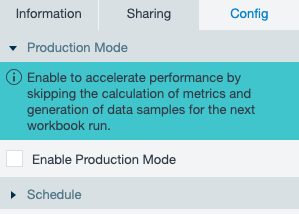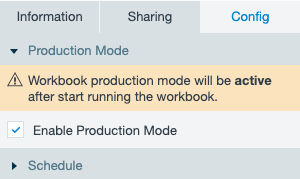/
Launching Production Mode
Launching Production Mode
Workbook Production Mode
Production mode can be applied to a workbook to accelerate performance by skipping the calculation of metrics used for columnmetric, flip sheet displays and generation of data samples.
To launch production mode for a workbook:
- Within the file browser, select a workbook.
- Open the Config tab of the Inspector.
- Check Enable Production Mode.
Production mode is effective the next time the workbook is executed.
, multiple selections available,
Related content
Launching Production Mode
Launching Production Mode
More like this
Completing Workbook Level Tasks
Completing Workbook Level Tasks
More like this
Completing Workbook Level Tasks
Completing Workbook Level Tasks
More like this
Viewing a Workbook
Viewing a Workbook
More like this
Viewing a Workbook
Viewing a Workbook
More like this
Creating a Workbook
Creating a Workbook
More like this