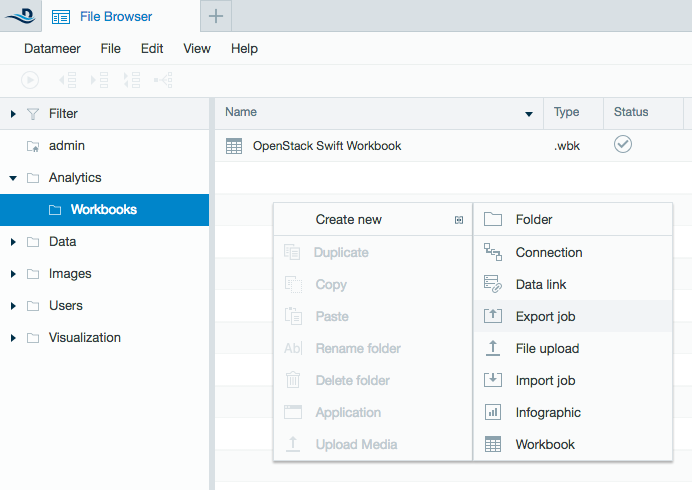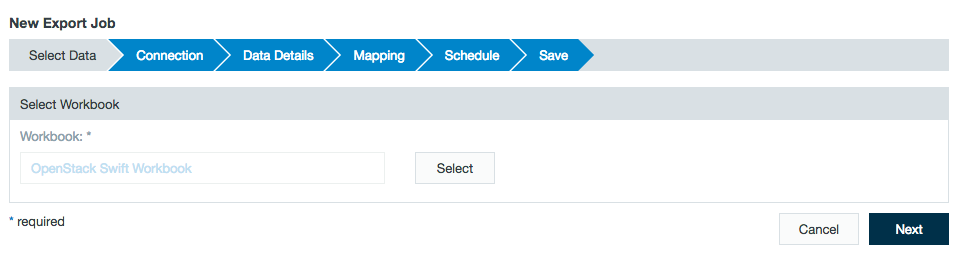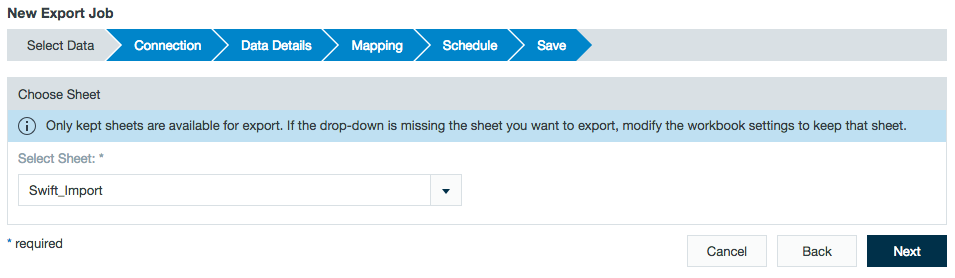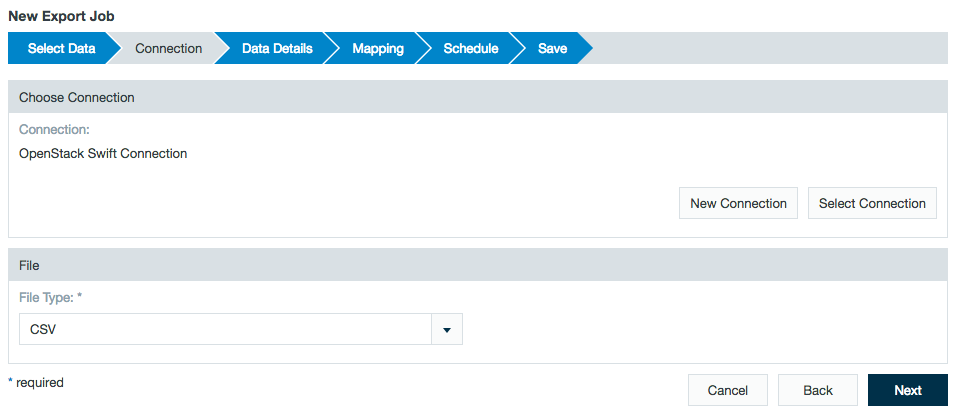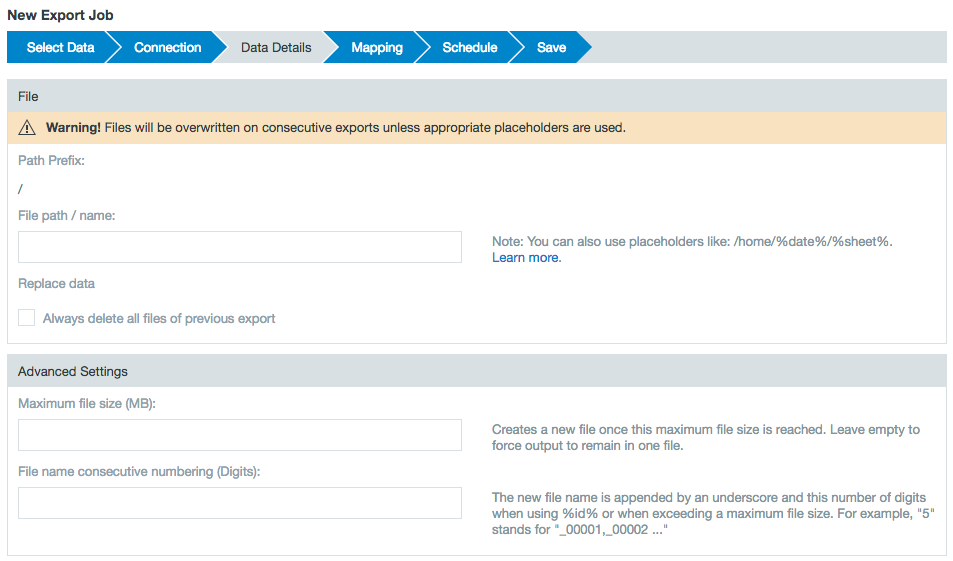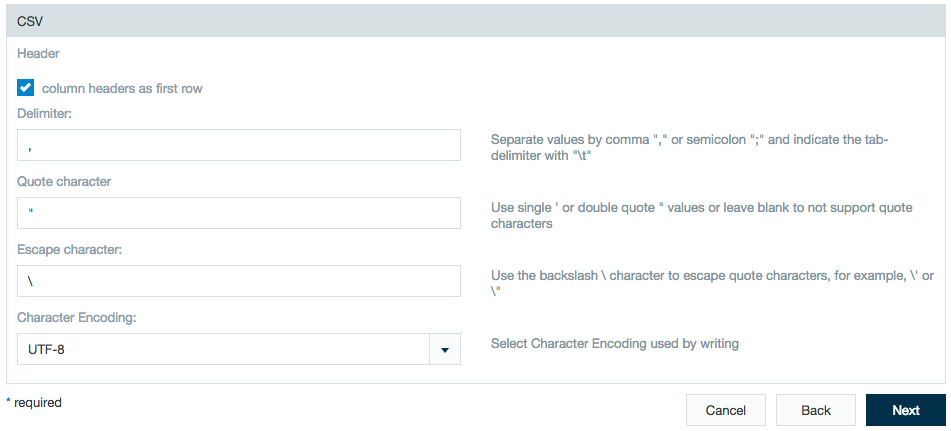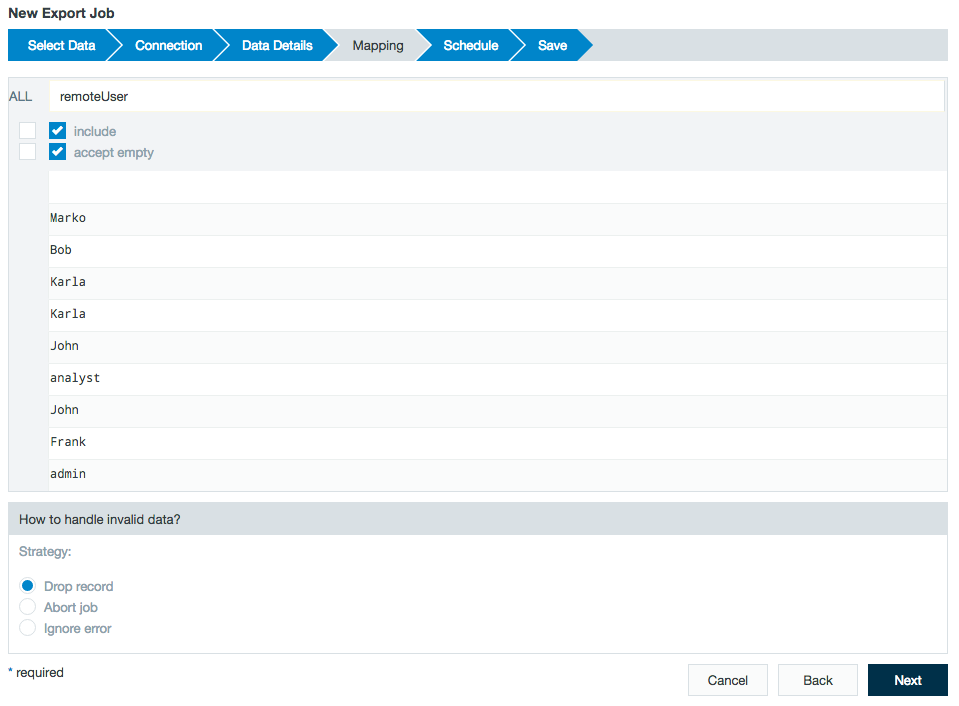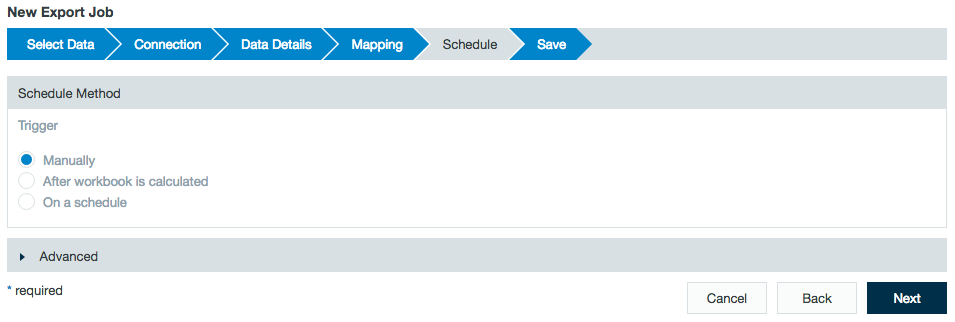Exporting to an OpenStack Swift Server
Exporting to an OpenStack Swift Server
Exporting a Worksheet to an OpenStack Swift Server
Required Ports:
80 (HTTP) and/or 443 (HTTPS) need to be open to export data from Datameer through a Spark server.
To export a worksheet through an OpenStack Swift Server connector:
- Click the + (Plus) button and choose Export Job, right-click on a folder, select Create New then choose Export Job, or right-click on the workbook to export from and select New export job.
- Select the workbook to export from in the browser.
- Select the worksheet to export from the drop-down menu.
- Select the OpenStack Swift connector and choose a file type.
- Fill out the data details including where to export the file to and whether the data should be overwritten. Choose a maximum file size.
- Specify how to format the data in the export.
- Look over the preview and select how to handle invalid data.
- Select when the export job should run.
- If necessary, add a description and click Save.
, multiple selections available,
Related content
Exporting to an OpenStack Swift Server
Exporting to an OpenStack Swift Server
More like this
Exporting to an OpenStack Swift Server
Exporting to an OpenStack Swift Server
More like this
OpenStack Swift
OpenStack Swift
More like this
OpenStack Swift
OpenStack Swift
More like this
OpenStack Swift
OpenStack Swift
More like this
Exporting to a Tableau Server
Exporting to a Tableau Server
More like this