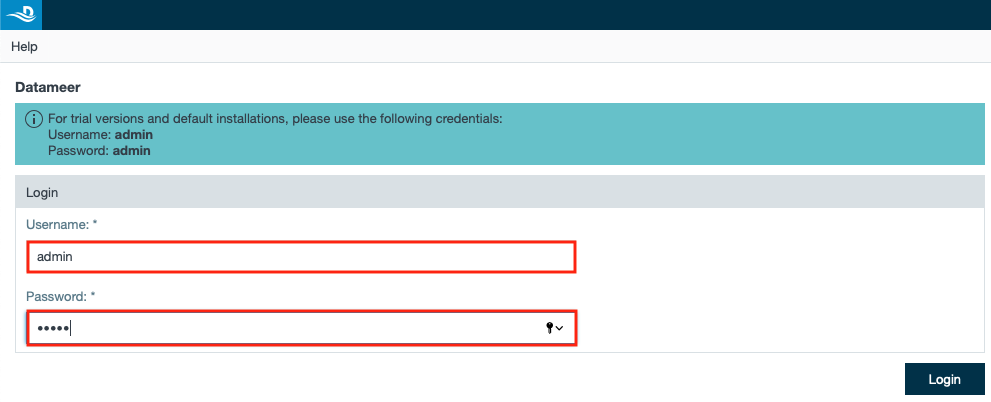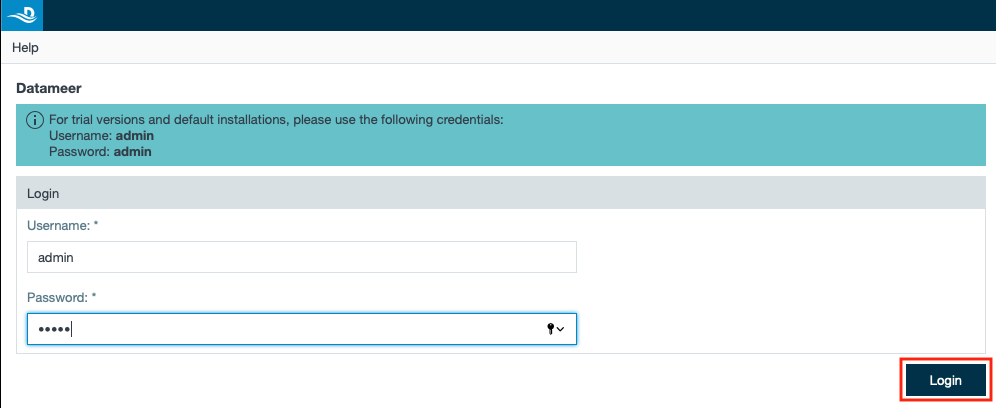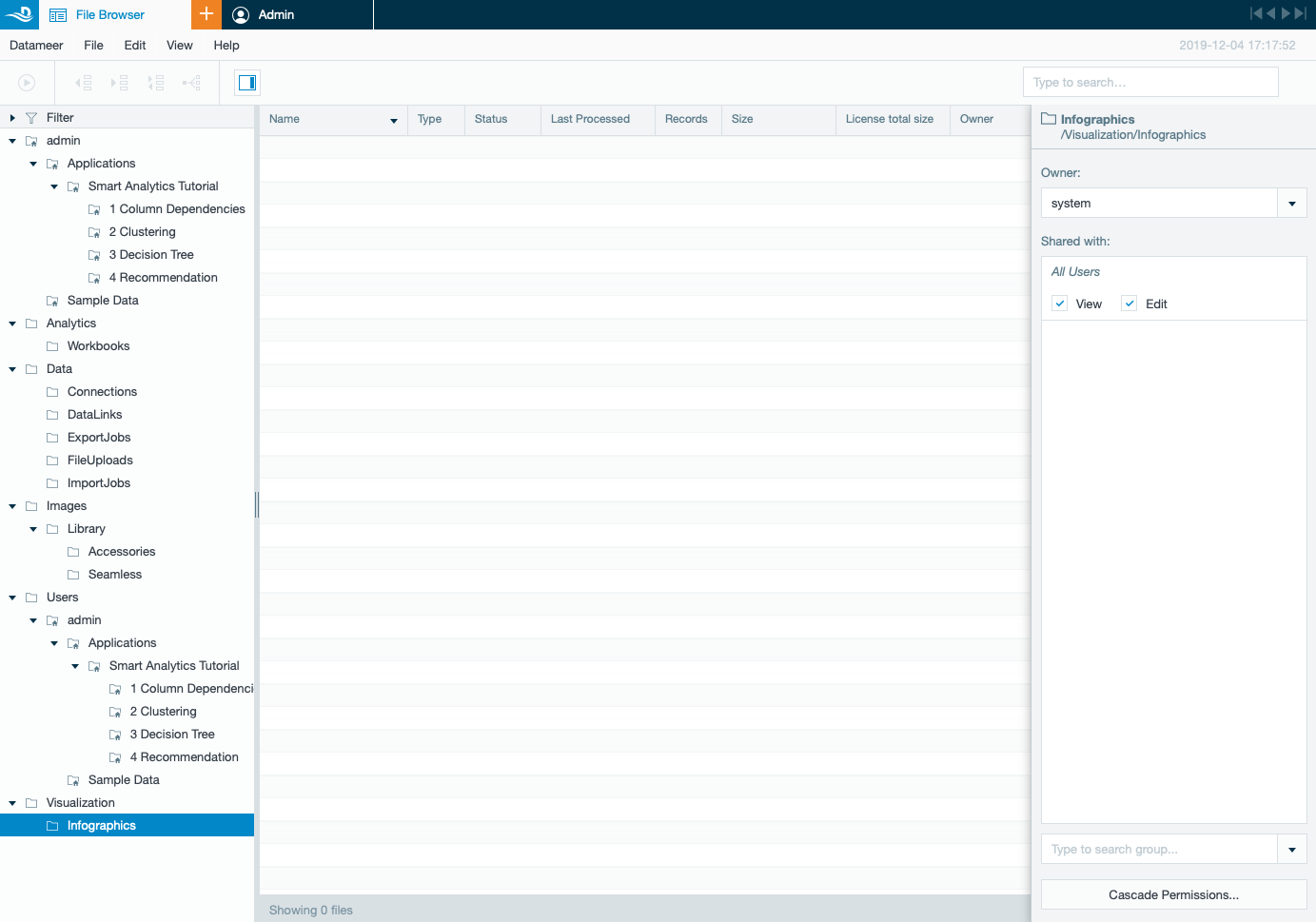/
Log in to Datameer
Log in to Datameer
INFO
In this chapter you learn how to log in to Datameer.
To log in:
- Open your browser and enter the Datameer X URL, e.g. https://Host:Port. The log in page appears in your browser.
- Enter your Username in 'Username' and your password in 'Password'. INFO: For trail versions and default installations use the credentials 'admin' for both, username and password.
- Confirm with "Login". Datameer X is opened in the same browser window. Log in is finished.
, multiple selections available,
Related content
Log in to Datameer
Log in to Datameer
More like this
Accessing Datameer Using the REST API
Accessing Datameer Using the REST API
More like this
Set up Datameer on AWS
Set up Datameer on AWS
More like this
Internal Datameer User Management
Internal Datameer User Management
More like this
Datameer Server Filesystem
Datameer Server Filesystem
More like this
Amazon EC2 and Datameer
Amazon EC2 and Datameer
More like this