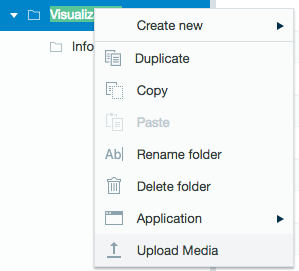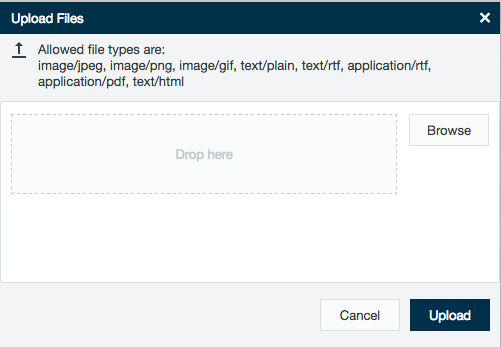/
Media Upload
Media Upload
Media of the following file types can be uploaded through the file manager:
- image/jpeg
- image/png
- image/gif
- text/plain
- text/rtf
- application/rtf
- application/pdf
- text/html
Uploading Media
To upload media through the file manager:
- Right-click the folder in which to save the media file and select UploadMedia.
- Browse to select the file to upload or drag and drop the media file into the box.
- Click Upload.
, multiple selections available,
Related content
Media Upload
Media Upload
More like this
Uploading Files
Uploading Files
More like this
Uploading Files
Uploading Files
More like this
Uploading Files
Uploading Files
More like this
Uploading Files
Uploading Files
More like this
FTP
More like this