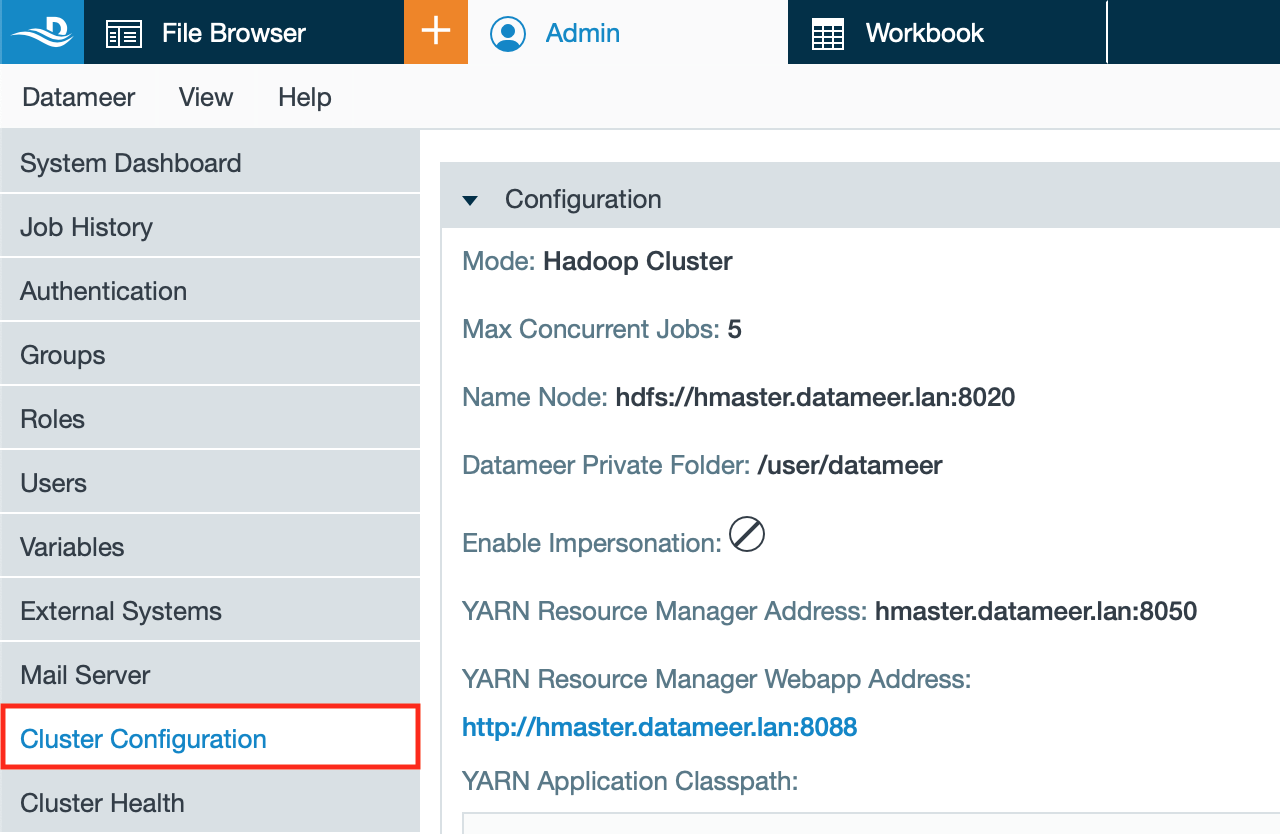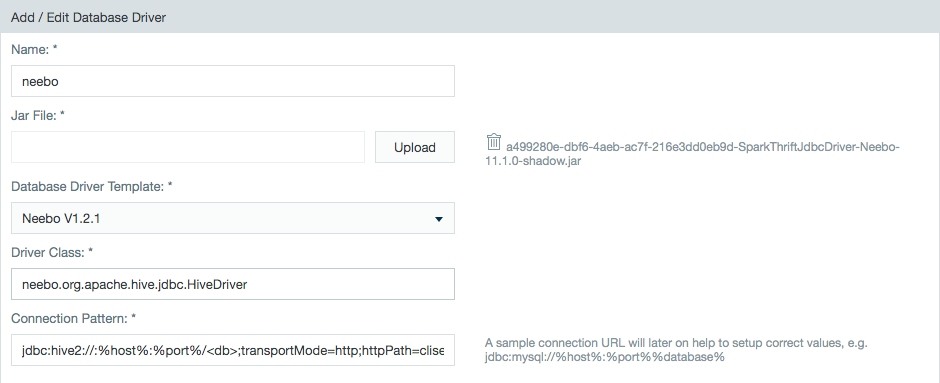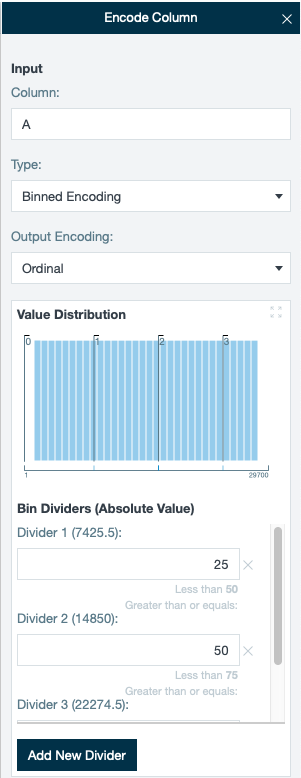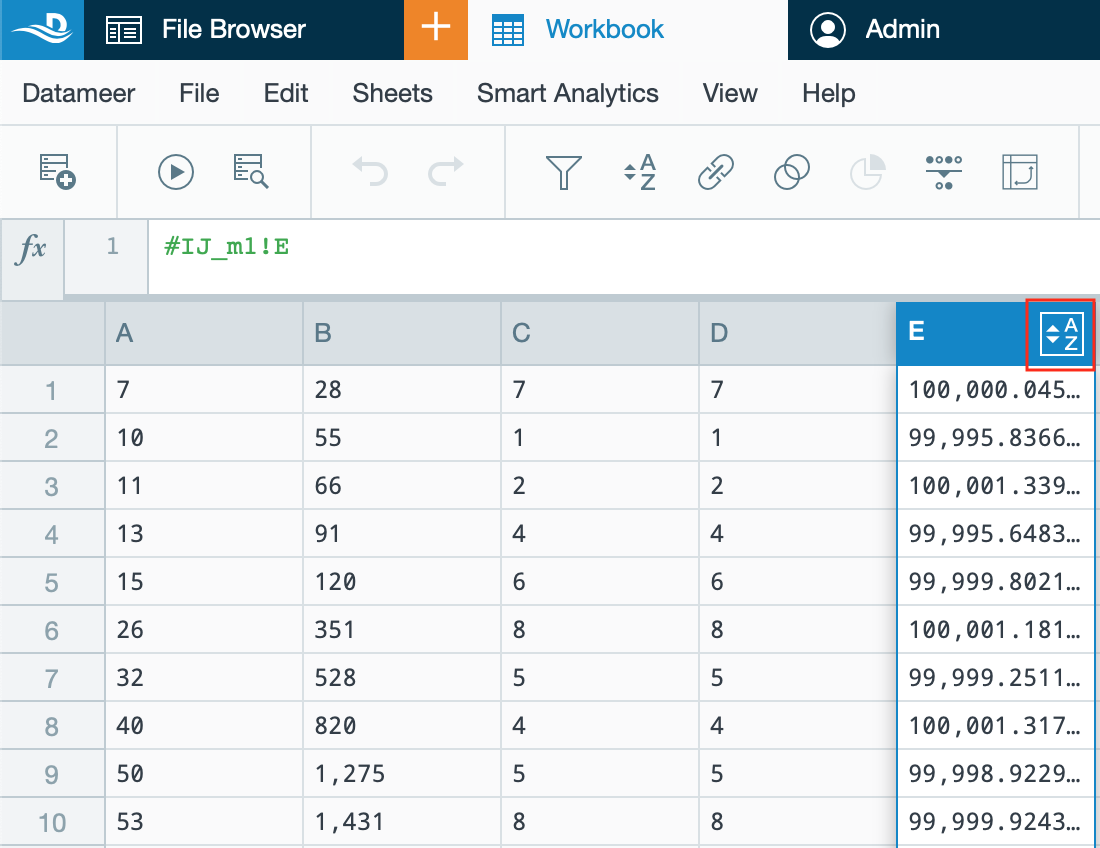...
| Section |
|---|
Upgrading the DatabaseFrom now on upgrading the database during an Datameer X X upgrade is executed automatically with the new upgrade tool which is available within the Datameer X X distribution installation folder. Therefore a compatible SQL connector jar file must be places. The new upgrade tool creates a database dump before the upgrade automatically, validates the correct schema from the database, selects only the necessary upgrades in the correct order. The execution can be logged out via commend line. MariaDB is also supported as an alternative to MySQL. Retriggering of the Search IndexWith Datameer X X v11, the search index is retriggered automatically. |
...
| Section |
|---|
Support for Cloudera CDHDatameer X X now supports Cloudera CDH v6.3.2., CDH v7.0.3 and CDH v7.1.1. Support for Amazon EMRDatameer X X now supports Amazon EMR v5.28.1, EMR v5.29.0., EMR v5.30.0 and EMR v6.0.0. Support for Hortonworks HDPDatameer X X now supports Hortonworks HDP 3.1.4 and 3.1.5. HBase SupportHBase 2.0 is now supported for Hortonworks HDP 3.1.0 and 3.1.4. MapR Extension Package with MapR 6.3Datameer X X now supports MapR Extension Package with MapR 6.3. |
...
| Section |
|---|
Google Cloud Storage as a Private FolderThe Google Cloud Storage can now be used with the Datameer X X Private Folder. This can be set up within the Google Cloud Dataproc connection. Set up Google Cloud Dataproc on DatameerXXGoogle Cloud Dataproc can now be used as an execution engine if it is deployed against a Google Cloud Platform 1.4 cluster. Multi-Group Sharing Plug-InDatameer X X provides with the /wiki/spaces/DASSB110/pages/20221232594 a new extension point that allows using Access Control Lists to setup file and folder permissions for different users and groups in the HDFS. Set up Datameer X on EMRBoth, the cluster name as well as the ID are validated when saving the configuration to avoid errors later on. New Housekeeping Service PropertyFor performance issues the new property 'housekeeping.run.task-attempts-per-run' was introduced and can be set in the 'default.properties' file. The property is set as '50' per default. Therefore Housekeeping does not run all tasks again but only those that need to run again. UI Change in Admin Tab - Cluster ConfigurationThe former 'Hadoop Cluster' section in the 'Admin' tab was renamed to 'Cluster Configuration'. Neebo JDBC Dialect IntroductionDatameer X X comes with the new Neebo dialect in the 'Database Driver's" section in the 'Admin' UI. Contact support@datameer.com to receive the JDBC driver to connect to Neebo. |
...
| Section |
|---|
Tableau Export as a ConnectionSetting 'das.splitting.disable-combining=true' as a custom property will run Tableau export jobs significant faster. There is now a verification that an export of a sheet to a Tableau Server launches multiple tasks and not just one. You can now select the authentication mode when configuring Tableau as a connector: 'Username/ Password' or 'Personal Access Token'. Snowflake as a ConnectionIn Datameer X X, a connection to the Data Warehouse Snowflake can now be established. Azure Cosmos DB as a ConnectionYou can now import and export by an Azure Cosmos DB connection. Azure Databricks as a ConnectionImporting from Azure Databricks is now implemented. Importing Data with Amazon Athena DialectDatameer X X supports importing data with the Amazon Athena database dialect now. Azure Data Lake Store Gen 2 as a ConnectionYou can connect to Azure Data Lake Store Gen 2. The connection can be build to an existing HD Insights Data Lake Store (ADL). Import as well as export can be executed. |
...
| Section |
|---|
Binned EncodingThe button 'Add new Divider' adds an additional bucket, recalculates the percentile size and the corresponding absolute values. When adding a new divider, the chart is rerendered and shows the proper values after each percentile changes. Quick Column SortingA third state 'None' is available for quick column sorting. Commentary Function in SQL SheetsYou can now insert comments in the SQL Editor in an SQL sheet. Comments are allowed for a single line or multiple lines. Workbook Inspector - Search in the Sheet InspectorYou can now search for a column within the Sheet Inspector. Enter at least one character of a column name and view the results. You can go to the column directly by clicking the search result. Find also all applied formulas within this section 'Columns'. SHIFTTIMEZONE functionThe documentation of this function is updated now. |
Developer's Updates
| Section |
|---|
Workbook Health CheckDatameer X X provides a new list with the release versions of the Workbook Health Check per version. REST API Creating a FolderA folder is created when creating or updating a connection, when all capabilities and permissions are sufficient. REST API for Workbook VariablesWorkbook variables can now be set via the REST API while executing a job. REST API LookupsThe new REST API Lookups returns information about a referenced entity to an existing UUID. REST API Job CommandsThe response of the request 'List Active Jobs' contains all jobs that are from job status 'RUNNING' or 'QUEUED' now. |
...