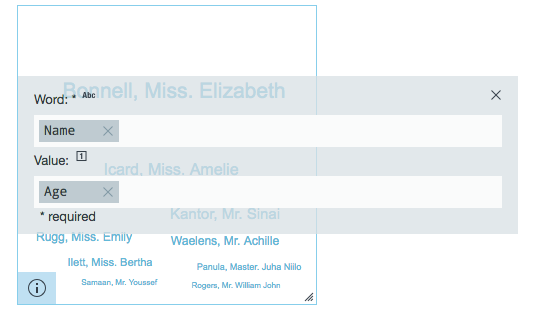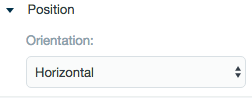Tag List
Creates a tag cloud or word cloud. A tag cloud is a visual representation for text data, typically used to depict keyword metadata on websites, or to visualize free form text. This widget can be used to visually evaluate text according to weight and frequency. Add categorical colors to display different weighted values.
Configuring the Tag Cloud
Here you can find out what kind of data can be represented as tag cloud and what options you have to represent your data. General steps for configuring widgets are explained on the Visualizing Data page.
Data Requirements
You can use a string as the word entry in a tag cloud. The values to measure the word entry must a number.
Appearance - Specific Settings
The appearance of a tag list can be adjusted through standard and specific settings.
Standard widget settings give you basic controls in order to customize a widget. Learn more about standard widget settings here.
Specific widget settings give you more controls over details pertaining to the tag list widget. With these controls, you are able to adjust your widgets to create the perfect infographic to fit your needs.
Color
Color settings let you adjust the color aspects of the widget. Select the categorical option to use a variety of colors representing different weighted values.
Characters
The characters setting allows for the words inside the widget to be altered. You can set the tag cloud words to be in italics or underlined. Adjustments can be made to put spacing between the words as well as changing the size and font of the words.
Position
The position settings allows for the option of displaying values horizontally, both horizontal and vertical, or in random positions.