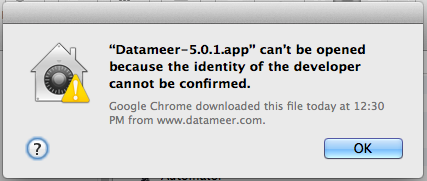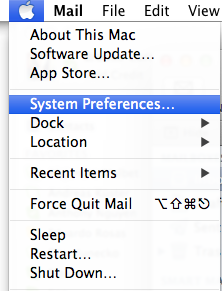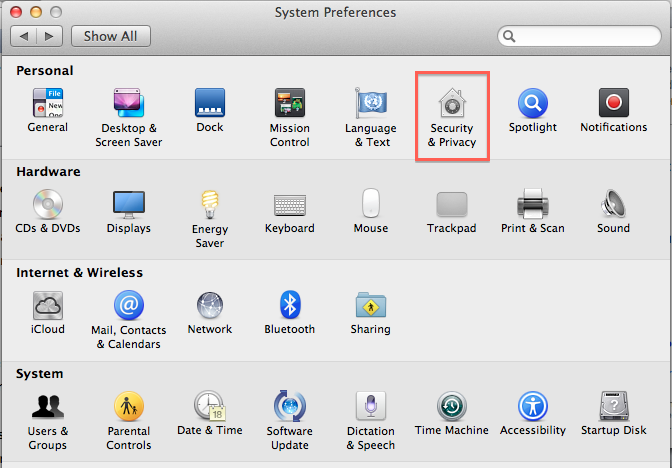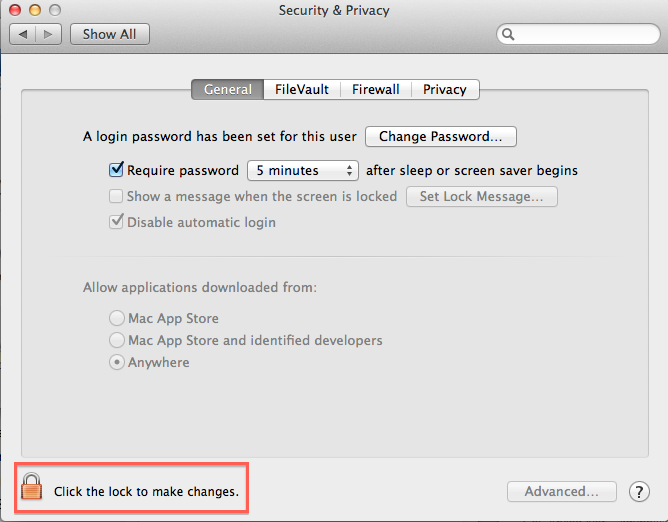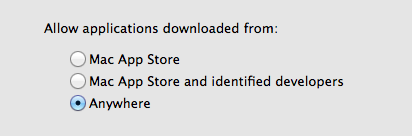If you are running Mac OS 10.9.5 or higher, you might run into issues installing Datameer's trial edition. With Mac OS 10.9.5, there is extra security that doesn't allow all apps to be downloaded and installed. You must first allow your computer to install any app, not just the App Store.
The error looks like this:
"<Datameer Version> is damaged and can't be opened. You should move it to the Trash."
You don't need to uninstall or delete Datameer. Follow the steps below to allow Datameer installation:
1. Open the System Preferences on your Mac.
2. Select Security & Privacy.
3. If necessary, unlock your preferences with your computer password.
4. Allow applications to be downloaded from Anywhere.
You can now download and install Datameer. Contact support@datameer.com if any further problems occur.