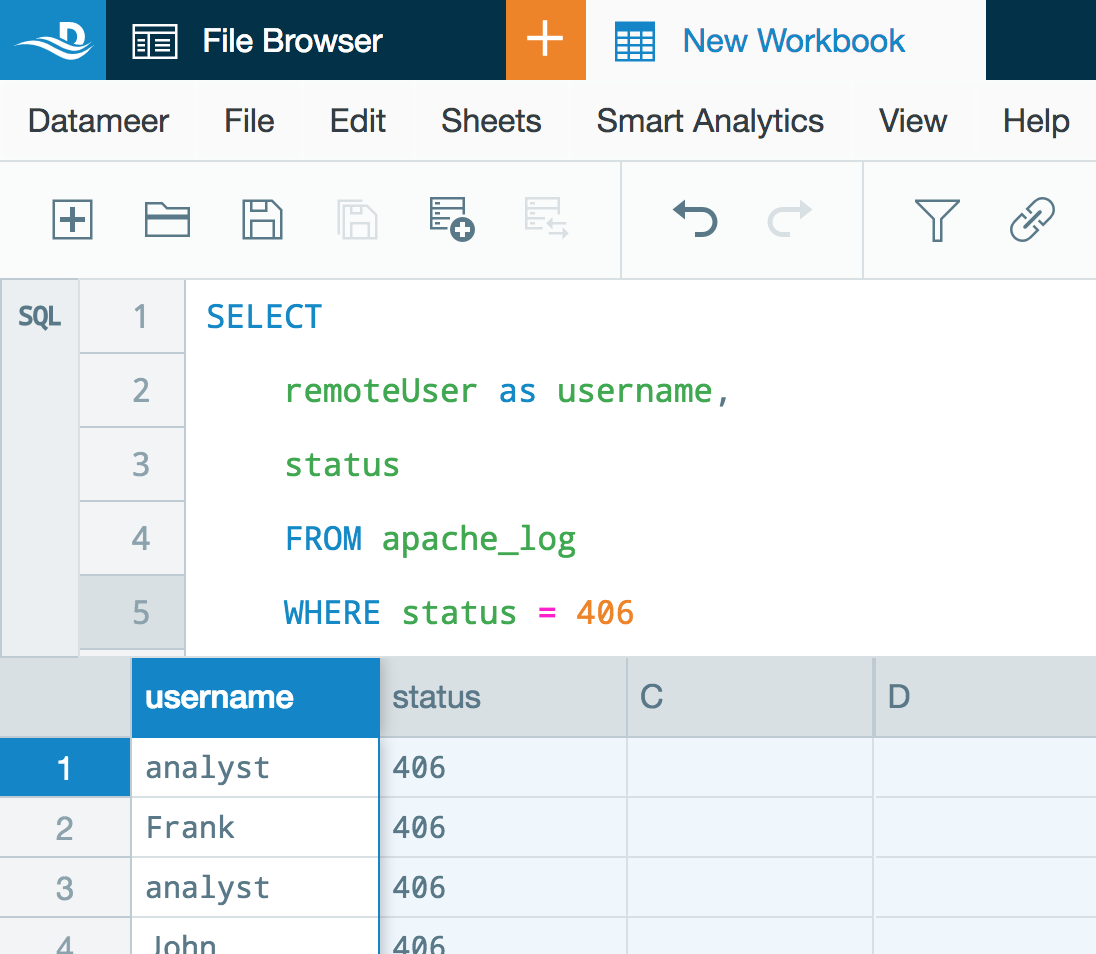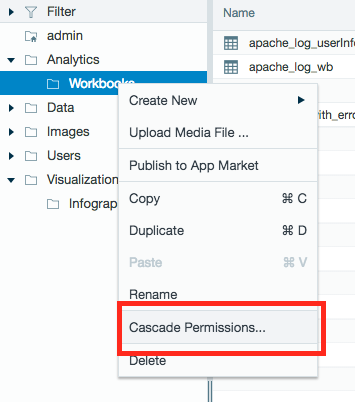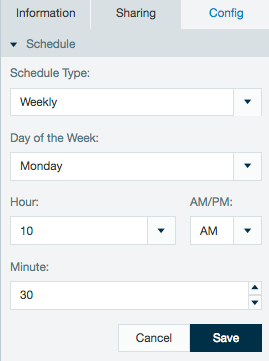SQL Editor Worksheet (Beta)
SQL worksheets are available as of Datameer 7.1 as a beta feature.
An SQL editor interface has been added to Datameer. Creating an SQL worksheet gives you the ability to write SQL queries directly in a workbook. Users working within SQL worksheets can utilize this feature to combine processes that might take several steps using the traditional interface.
Exporting data
Comprehensive improvements for exporting into HiveServer2
New improvements exporting into existing partitioned Hive tables.
Output format
Whereas it was only possible to write in Hive tables formatted as a textfile, Datameer now has the ability to export to tables which are formatted as a sequencefile, rcfile, avro, orc, or parquet. This allows you to benefit from the advantages of these fast formats.
Hive data type support
In Datameer v6.4 we extended the list of supported Hive data types for export with decimal, date, and timestamp. Now we extend this list again with tinyint, smallint, int, float, and varchar. This allows you to optimize Hive tables to the data types you really need while ensuring full compatibility to Datameer's Hive export.
| Datameer Value Type | void | boolean | tinyint | smallint | int | bigint | float | double | decimal | string | varchar | char | timestamp | date | binary | array <data_type> |
|---|---|---|---|---|---|---|---|---|---|---|---|---|---|---|---|---|
| STRING | ||||||||||||||||
| BOOLEAN | ||||||||||||||||
FLOAT | ||||||||||||||||
| INTEGER | ||||||||||||||||
| DATE | ||||||||||||||||
| BIG_DECIMAL | ||||||||||||||||
| BIG_INTEGER | ||||||||||||||||
| LIST |
Partition support
Until now, the advantages of partitioning could only be used for importing data. Datameer v7.1 brings you the ability to export into existing Hive partitions for the first time. In addition, Datameer not only supports date partitions (as for importing data) but all available types such as string partitions.
Mapping validation
The order of the columns in a workbook and in a Hive table no longer need to be identical. Also, mapping errors are now clearly marked in a red color (in the UI) for quicker troubleshooting.
User Permissions
Cascading permissions
You can now speed up the task of setting permissions with the cascading permissions feature. The owner of a folder (or administrator user) can update the permission settings for all artifacts, files, and subfolders within the folder by cascading the permissions. The permissions are cascaded to all members of a Datameer group or the owner can cascade the permissions for all Datameer users.
Removal of support HSQL_HTTP
Datameer no longer supports the connection and import from an HSQL_Http database. HSQL_File continues to be supported.
Scheduling Jobs Made Easier
Import jobs, data links, and export jobs are able to run on a schedule you set. This schedule for each job is available in the inspector under the Information tab but was only available to edit within the job's wizard configuration, and to access this schedule you must navigate through the wizard to the scheduling section. As of Datameer 7.1, you can access and edit a job's scheduling configuration directly from the inspector in the file browser under the new Config tab.
Schedules created with non complex cron patterns are converted automatically in the inspector. Select Schedule Type and Custom from the drop down menu to view or edit the schedule cron pattern.