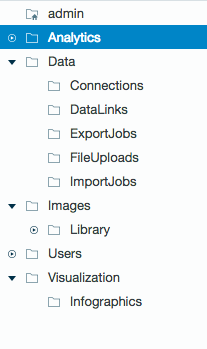As a Datameer X user, you have your own home folder where you can store files and folders. This folder is private to you and those with administrator access.
...
Folders are structured in the following way:
- All users have each user has a Home folder (/Users/<username>).
- /Users is owned by the System user and only that user has edit permissions.
- /Users/<username> is owned by <username> and only that user has view and edit permissions.
- /Users/<username> appears as <username> in the File Browser.
- The the /apps folder is moved to /Users/<username>/apps.
- Folder folder permissions only impact which folders are shown in the File Browser, it doesn't impact which files can be opened. For example, , e.g. you can still share a file from a hidden folder and send out the link to that file.
Viewing/ Editing Permissions
...
| Info | ||
|---|---|---|
| ||
Owners or admins/ users with the user role 'User can see and modify everything on files' can view, edit, delete, or rename any file or folder. |
...