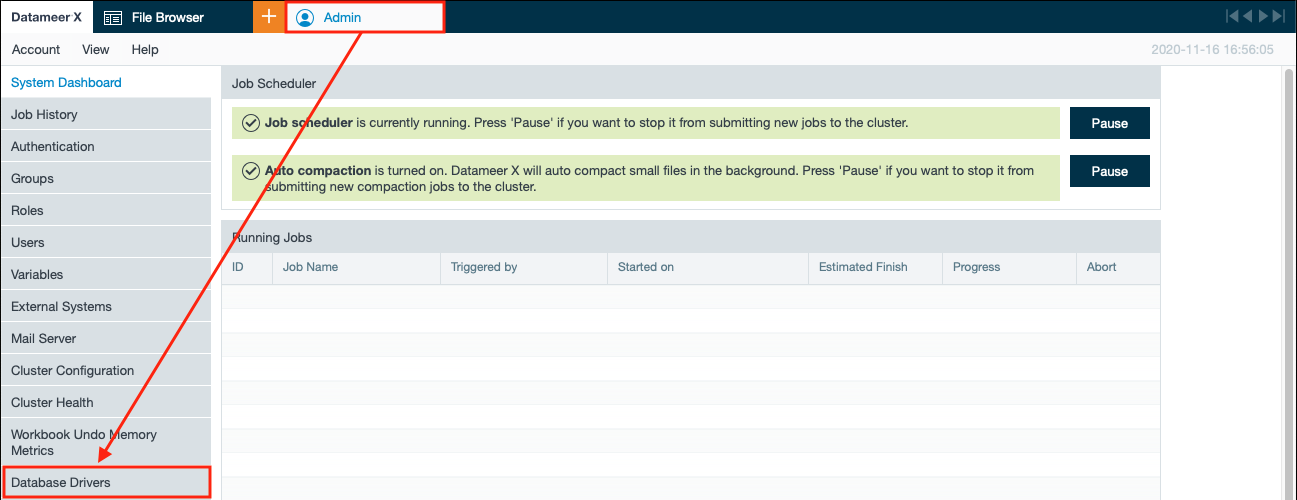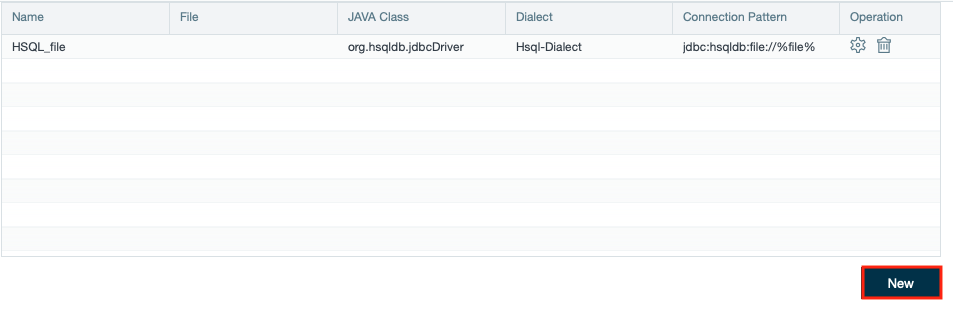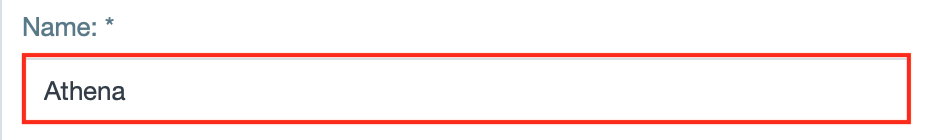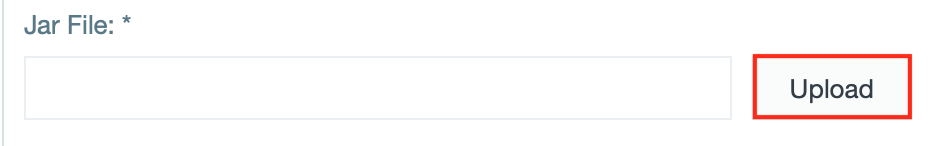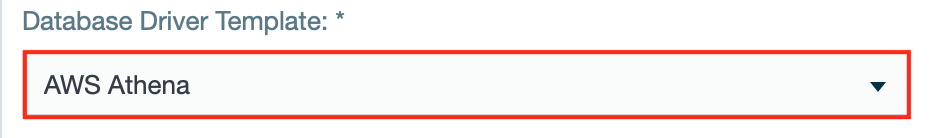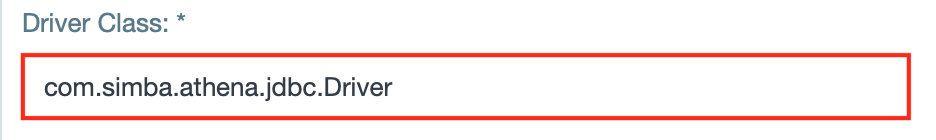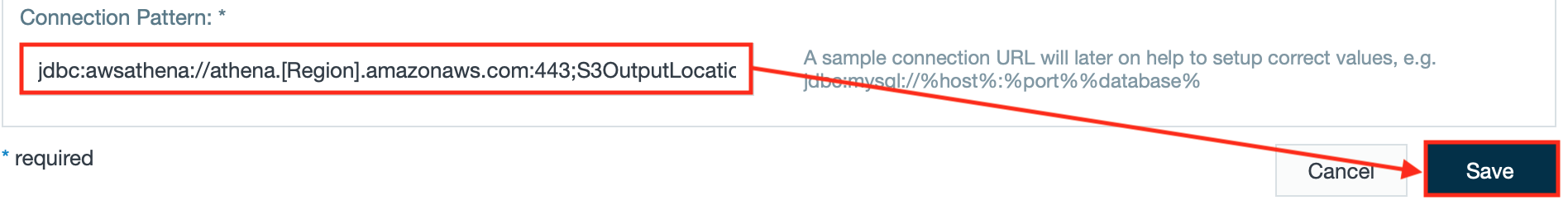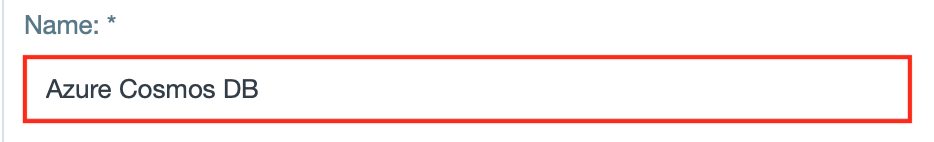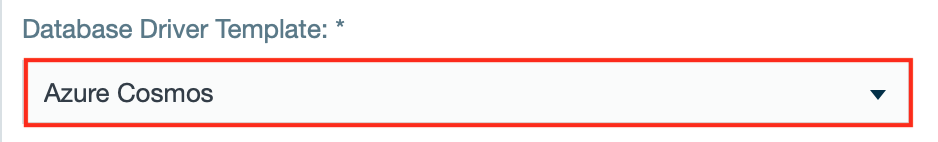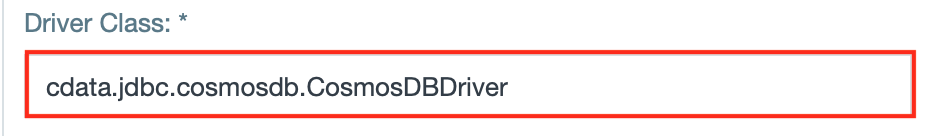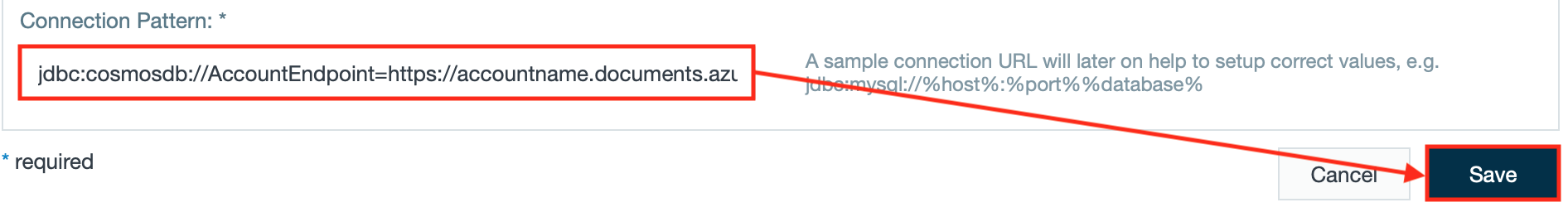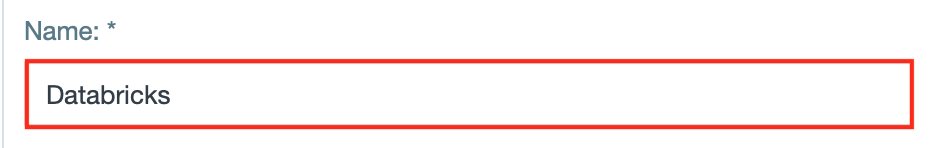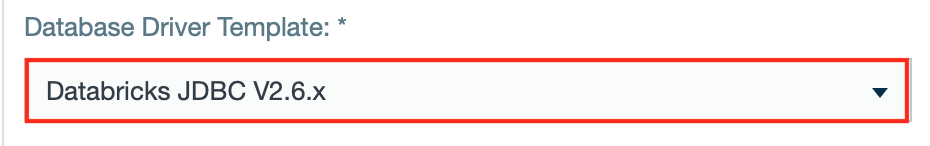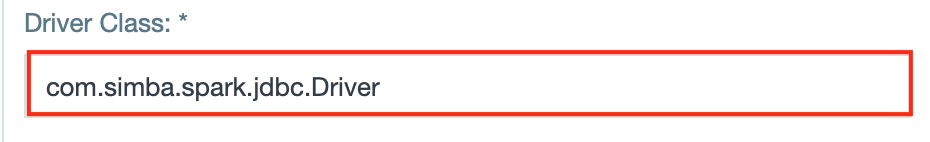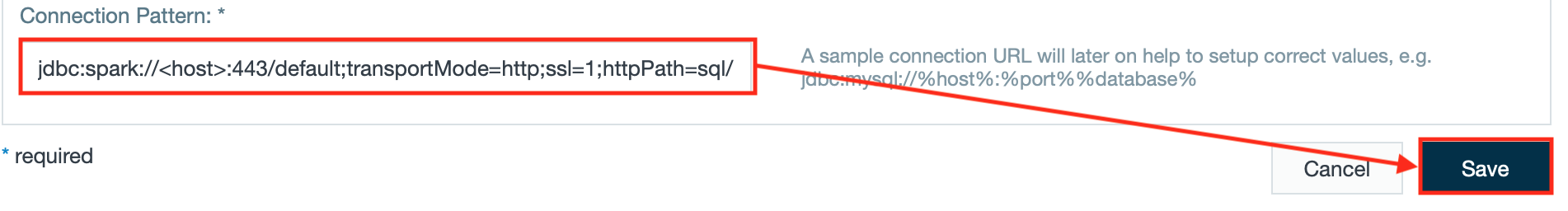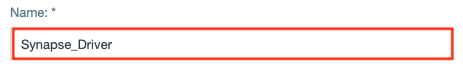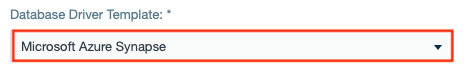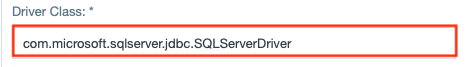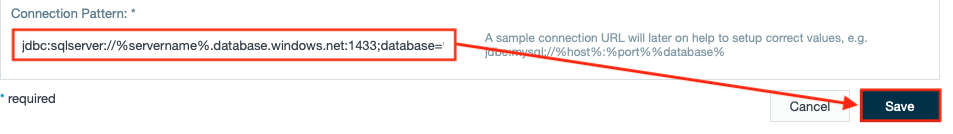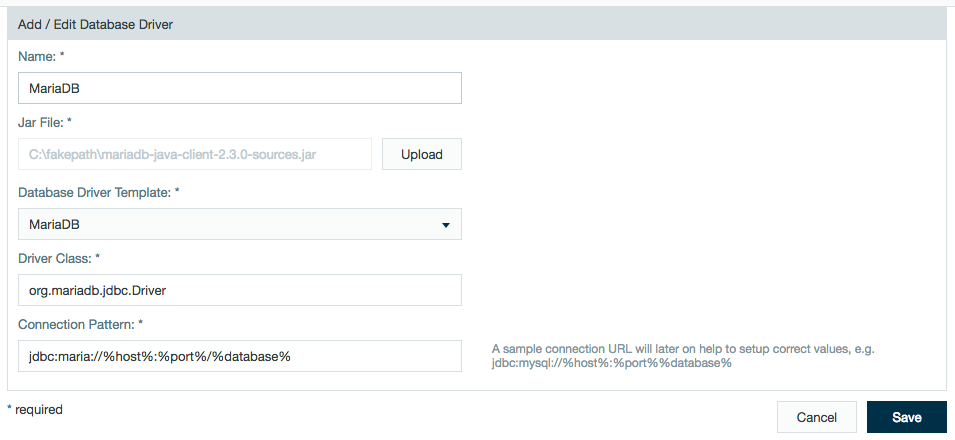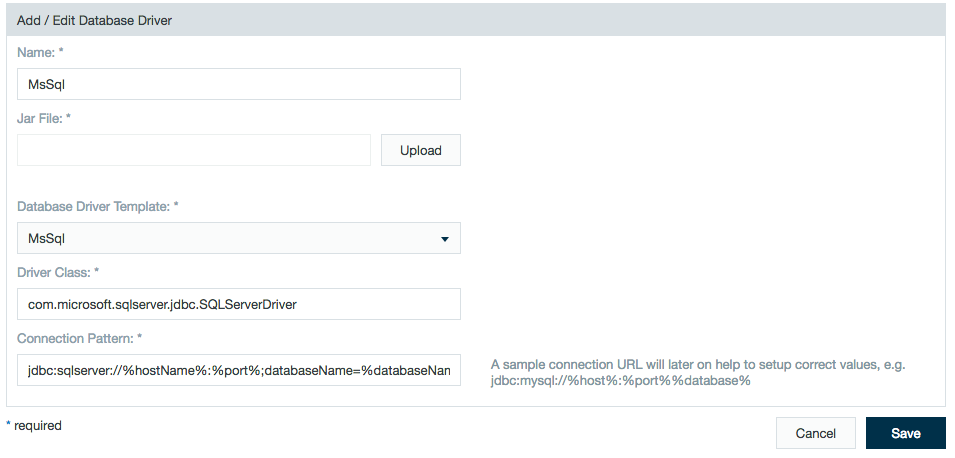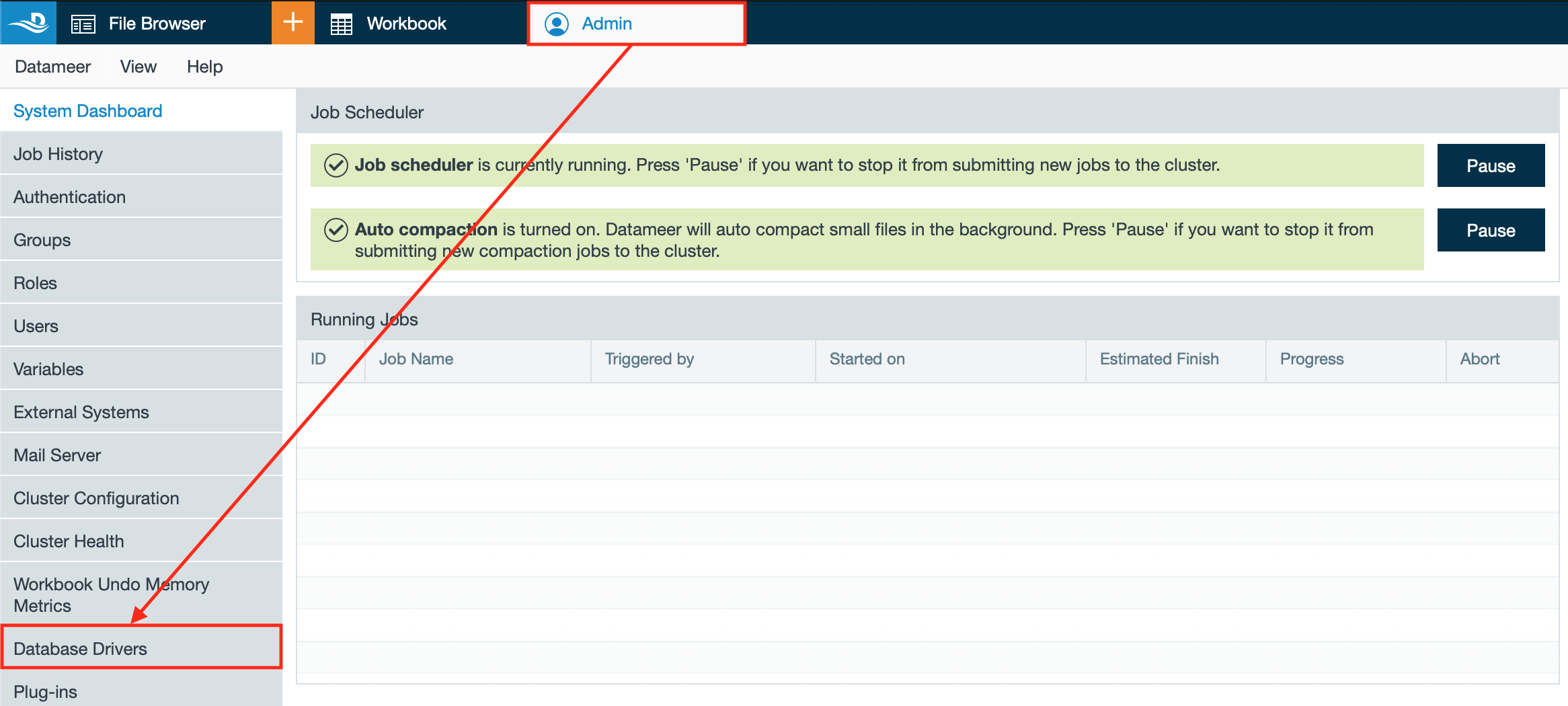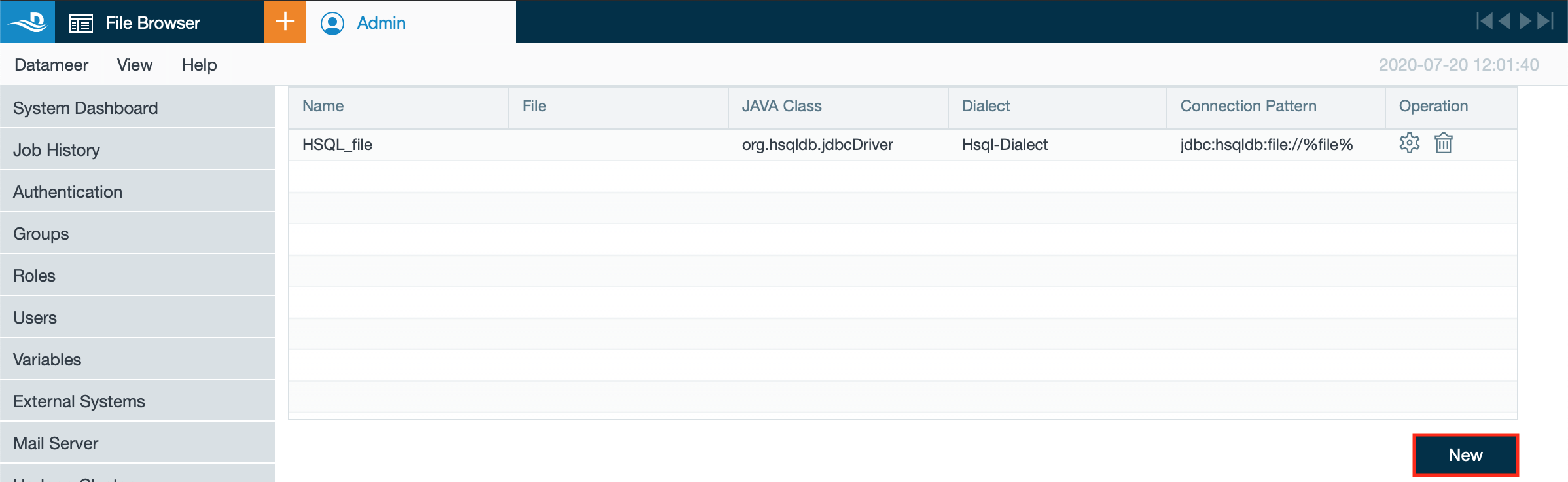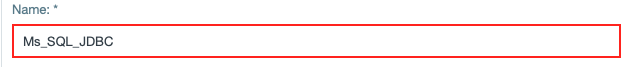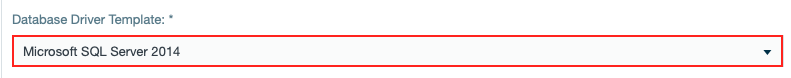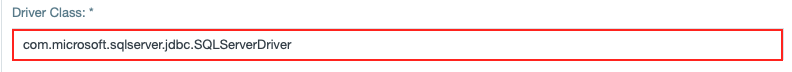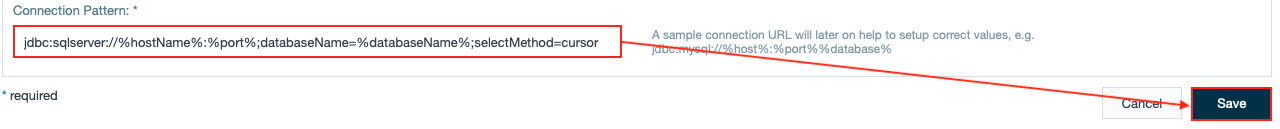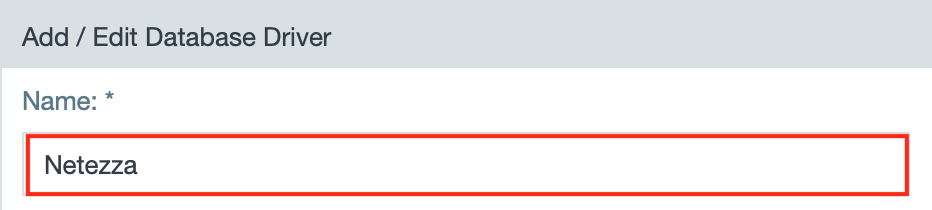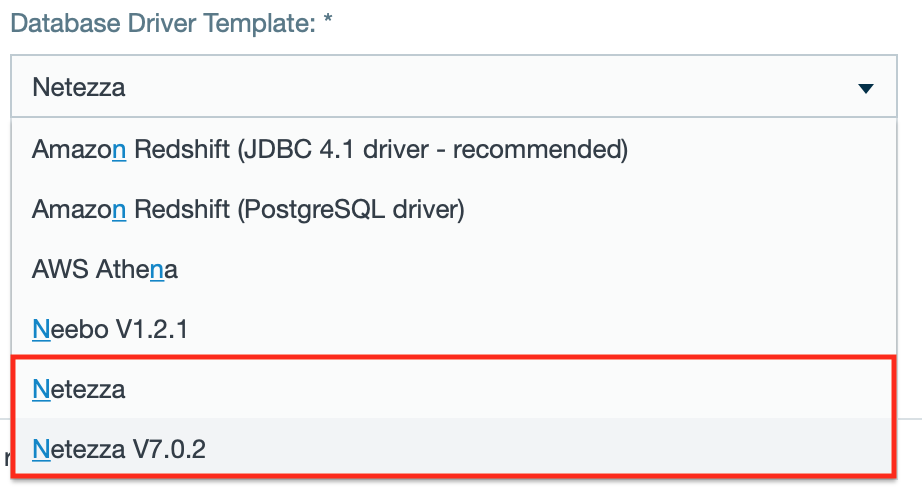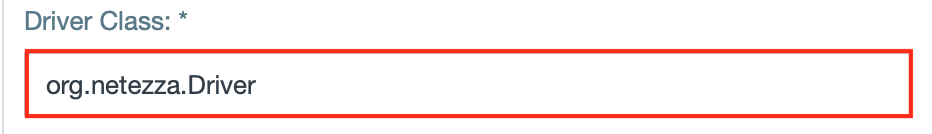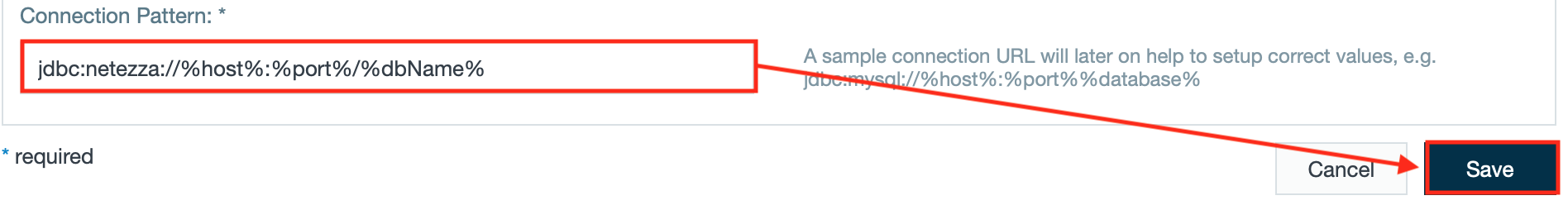...
...
...
...
...
...
...
...
...
...
...
...
...
...
...
...
...
...
...
...
...
...
...
...
...
...
...
...
...
...
...
...
...
...
...
...
...
...
...
...
...
...
...
...
...
...
...
...
...
...
...
...
...
...
...
...
...
...
...
...
...
...
...
...
...
...
...
...
...
...
...
...
...
| title | INFO |
|---|
...
Find here all information about uploading a database driver. You can add a new database driver or edit an existing database driver as well as delete one.
...
| title | INFO |
|---|
...
| Info | ||
|---|---|---|
| ||
Find here all information about uploading a database driver. You can add a new database driver or edit an existing database driver as well as delete one. |
| Info | ||
|---|---|---|
| ||
Note that for the HSQL (file) database driver which is pre-installed, in the list of available database drivers, the 'File' column might be empty. The same applies for running Datameer X in MySQL: The 'File' column for the MySQL database driver may also be empty. |
...
- Open the "Admin" tab and select "Database Drivers". The page 'Database Drivers' opens.
- Click on "New". The page 'Add/ Edit Database Driver' opens.
- Enter the database name.
- Click on "Upload" and upload the JAR file.
- Select "AWS Athena" from the drop-down.
- Enter the driver class.
- Enter the connection pattern and confirm with "Save". The configuration is saved and displayed in the database driver list.
| Anchor | ||||
|---|---|---|---|---|
|
...
- Open the "Admin" tab and select "Database Drivers". The page 'Database Drivers' opens.
- Click on "New". The page 'Add/ Edit Database Driver' opens.
- Enter the database name.
- Click on "Upload" and upload the JAR file.
- Select "Azure Cosmos" from the drop-down.
- Enter the driver class.
- Enter the connection pattern and confirm with "Save". The configuration is saved and displayed in the database driver list.
INFO: Find your account key on your Azure Cosmos DB instance under 'settings/keys: SECONDARY KEY'.
| Anchor | ||||
|---|---|---|---|---|
|
...
- Open the "Admin" tab and select "Database Drivers". The page 'Database Drivers' opens.
- Click on "New". The page 'Add/ Edit Database Driver' opens.
- Enter the database name.
- Click on "Upload" and upload the JAR file.
INFO: Get the file from https://databricks.com/de/spak/odbc-driver-download.
- Select "Databricks JDBC V2.6.x" from the drop-down.
- Enter the driver class.
- Enter the connection pattern and confirm with "Save". The configuration is saved and displayed in the database driver list.
INFO: Note that the pattern must contain the expression 'token' as the UID parameter and the '<personal-access-token>' as the PWD parameter that you created in Azure Databricks before.
| Anchor | ||||
|---|---|---|---|---|
|
...
- Open the "Admin" tab and select "Database Drivers". The page 'Database Drivers' opens.
- Click on "New". The page 'Add/ Edit Database Driver' opens.
- Enter the database name, e.g. 'Synapse_Driver' .
- Click on "Upload" and upload the JAR file.
- Select "Microsoft Azure Synapse" from the drop-down.
- View the driver class.
- View the connection pattern and confirm with "Save". The configuration is saved and displayed in the database driver list.
| Anchor | ||||
|---|---|---|---|---|
|
- Go to the driver download site: http://www-01.ibm.com/support/docview.wss?rs=4020&uid=swg21385217
...
- In Datameer X go to the Admin tab and then to the Database Drivers tab.
Click New to add a new database driver. - Enter the following information:
- Name: MariaDB
- Jar File: mariadb-java-client-<version>-sources.jar (file you downloaded)
- Database Driver Template : MariaDB
- Driver Class: org.mariadb.jdbc.Driver
- Connection Pattern: jdbc:maria://%host%:%port%/%database%
- MariaDB should now appear as an available database driver.
...
- Go to the driver download site: https://www.microsoft.com/en-us/download/details.aspx?id=11774
- Select the following driver: Download SQL Server JDBC Driver 3.0 - '1033\sqljdbc_3.0.1301.101_enu.tar.gz'
(You may choose sqljdbc_3.0.1301.101_enu.exe instead. In this case, skip the extracting step, and run the executable file.)
- Change your working directory to the download folder and extract the archive.
Extract the tar file.
Code Block tar -xzf sqljdbc_3.0.1301.101_enu.tar.gz
- Find the 'sqljdbc4.jar' driver in subdirectory './sqljdbc_3.0/enu'
- In Datameer X go to the admin tab and then to the Database Drivers tab.
Click New to add a new database driver.
- Enter the following information:
- Name: MsSQL
- Jar File: sqljdbc4.jar
- Database Driver Template: MsSql
- Driver Class: com.microsoft.sqlserver.jdbc.SQLServerDriver
- Connection Pattern: jdbc:sqlserver://%host%:%port%;databaseName=%dbName%;selectMethod=cursor;
- MS SQL should now appear as an available database driver.appear as an available database driver.
| Anchor | ||||
|---|---|---|---|---|
|
| Info | ||
|---|---|---|
| ||
Receive a driver from here: https://docs.microsoft.com/en-us/sql/connect/jdbc/release-notes-for-the-jdbc-driver?view=sql-server-ver15. Select a driver archive appropriate for your system, download the file, and extract it into your local file system. Locate the driver .jar named 'mssql-jdbc-.jar*' in your file system. |
To add the Microsoft SQL JDBC driver:
- Open the "Admin" tab and select "Database Drivers". The page 'Database Drivers' opens.
- Click on "New". The page 'Add/ Edit Database Driver' opens.
- Enter the database name, e.g. 'Ms_SQL_JDBC' .
- Click on "Upload" and upload the JAR file.
- Select "Microsoft SQL Server 2014" from the drop-down.
- View the driver class.
- Adjust the connection pattern and confirm with "Save". The configuration is saved and displayed in the database driver list.
| Anchor | ||||
|---|---|---|---|---|
|
| Info | ||
|---|---|---|
| ||
Receive the MySQL database driver from http://www.mysql.com/downloads/connector/j/. The driver .jar file named 'mysql-connector-java-<version>-bin.jar' must be located in your file system. |
...
- Open the "Admin" tab and select "Database Drivers". The page 'Database Drivers' opens.
- Click on "New". The page 'Add/ Edit Database Driver' opens.
- Enter the database name.
- Click on "Upload" and upload the JAR file.
- Select "Netezza" or "Netezza V7.0.2" from the drop-down.
- Enter the driver class.
- Enter the connection pattern and confirm with "Save". The configuration is saved and displayed in the database driver list.
- Open the "Admin" tab and select "Database Drivers". The page 'Database Drivers' opens.
| Anchor | ||||
|---|---|---|---|---|
|
...