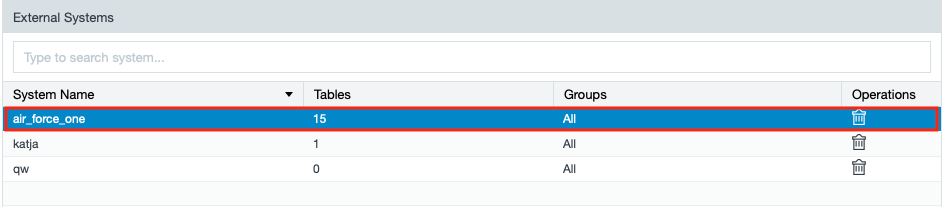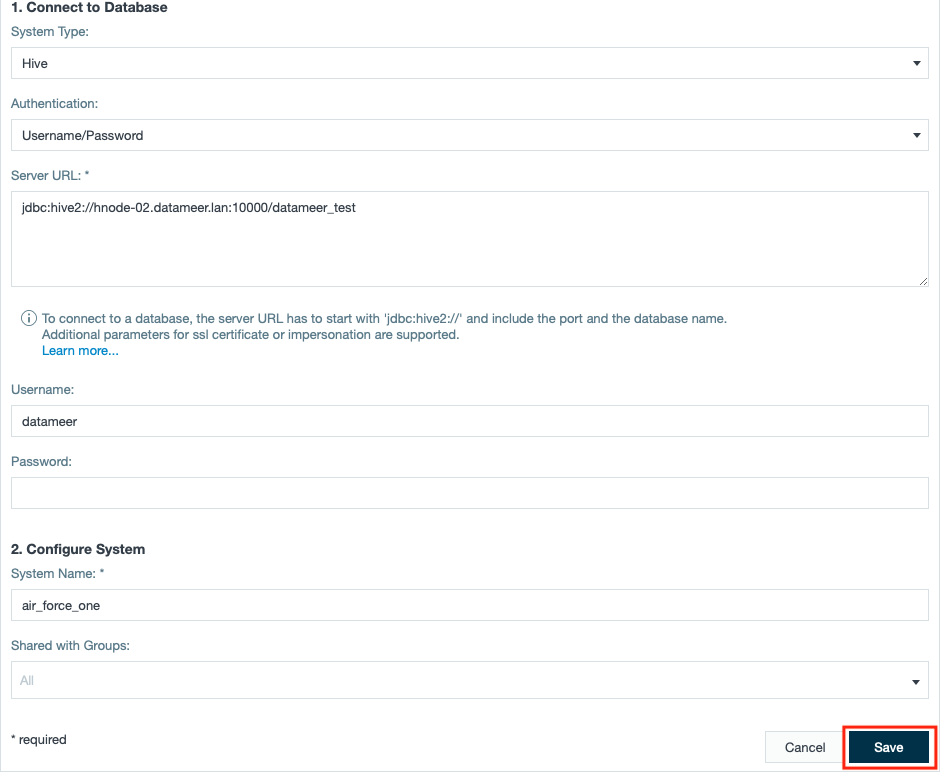| Info | ||
|---|---|---|
| ||
Available as of Datameer X 10 |
The 'External Systems' tab provides the functionality to synchronize workbooks into Hive. Data duplication from Datameer X to Hive is avoided. Datameer X creates external tables in Hive, which refer to a kept sheet of a Datameer X workbook. The external Hive tables are managed by Datameer.
...
| Info | ||
|---|---|---|
| ||
Both of the extension points are relevant for the authentication to your Hive server. Authentication via Kerberos or via username and password is possible. |
Requirements
Capability for Creating, Updating and Deleting
...
The plugin 'External Systems Plug-in' comes automatically with your Datameer X as of version 10. You can find the 'Plug-in' section within the 'Admin' tab.
...
- Select the system name of the external system you want to configure. The configuration options appear below.
- Change the entries within the configuration, if needed and confirm with "Save". The configuration is finished.
Data Type Mapping
| Info | ||
|---|---|---|
| ||
Find the data type mapping information here. |