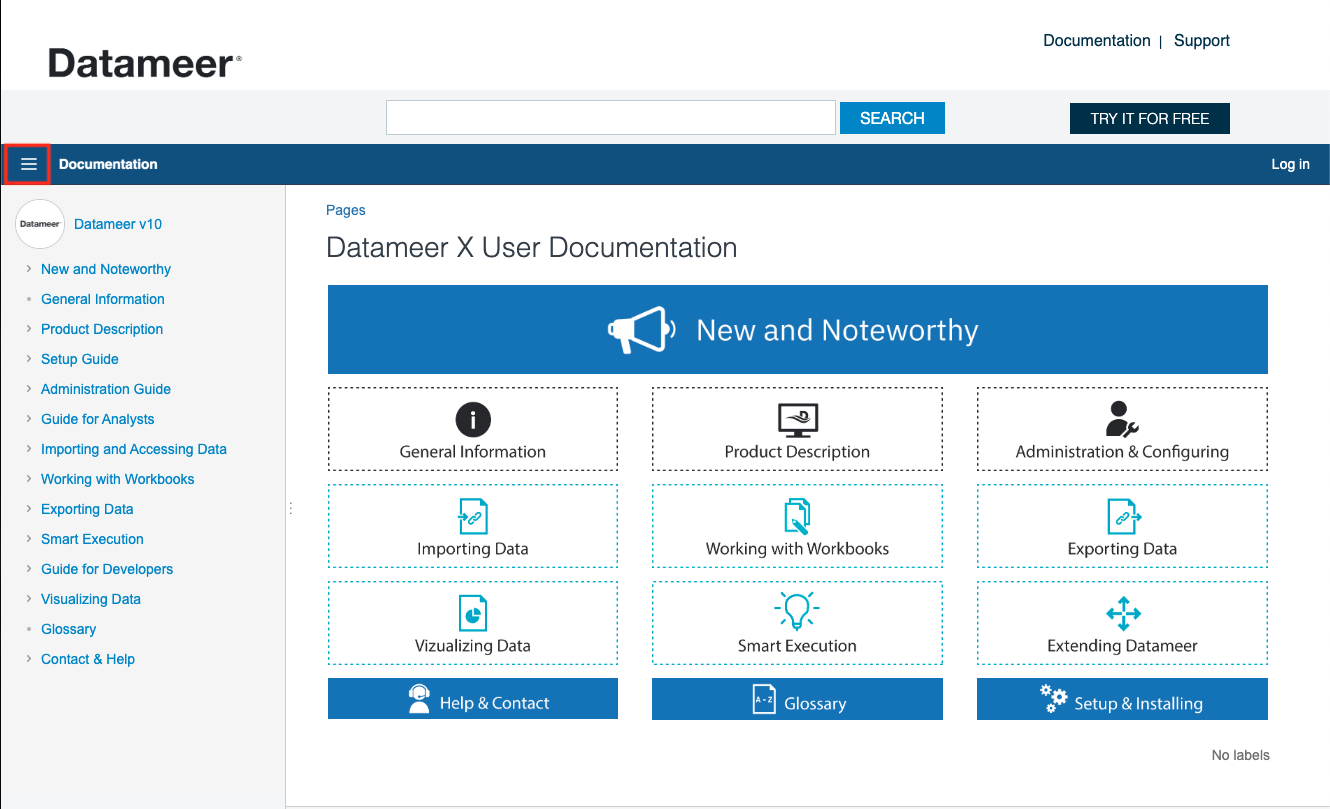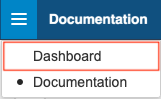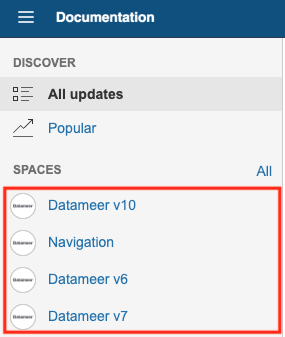| Table of Contents |
|---|
...
To view former documentation versions:
- Click on the '"hamburger' " button on the upper left side corner. The menu opens.
- Select "Dashboard". The Dashboard page opens.
- Select the required documentation version. The product documentation opens.
How to Use This Documentation
...
| Marking | Description |
|---|---|
| Action step by step |
| The dialog opens. | Result indication, if necessary |
| Enumeration |
| "Save" | Operating element |
| 'Workbook' | Screen element |
Code | Displays code |
Target Groups
| Info | ||
|---|---|---|
| ||
The personas describe all target groups for the Datameer product. |
...