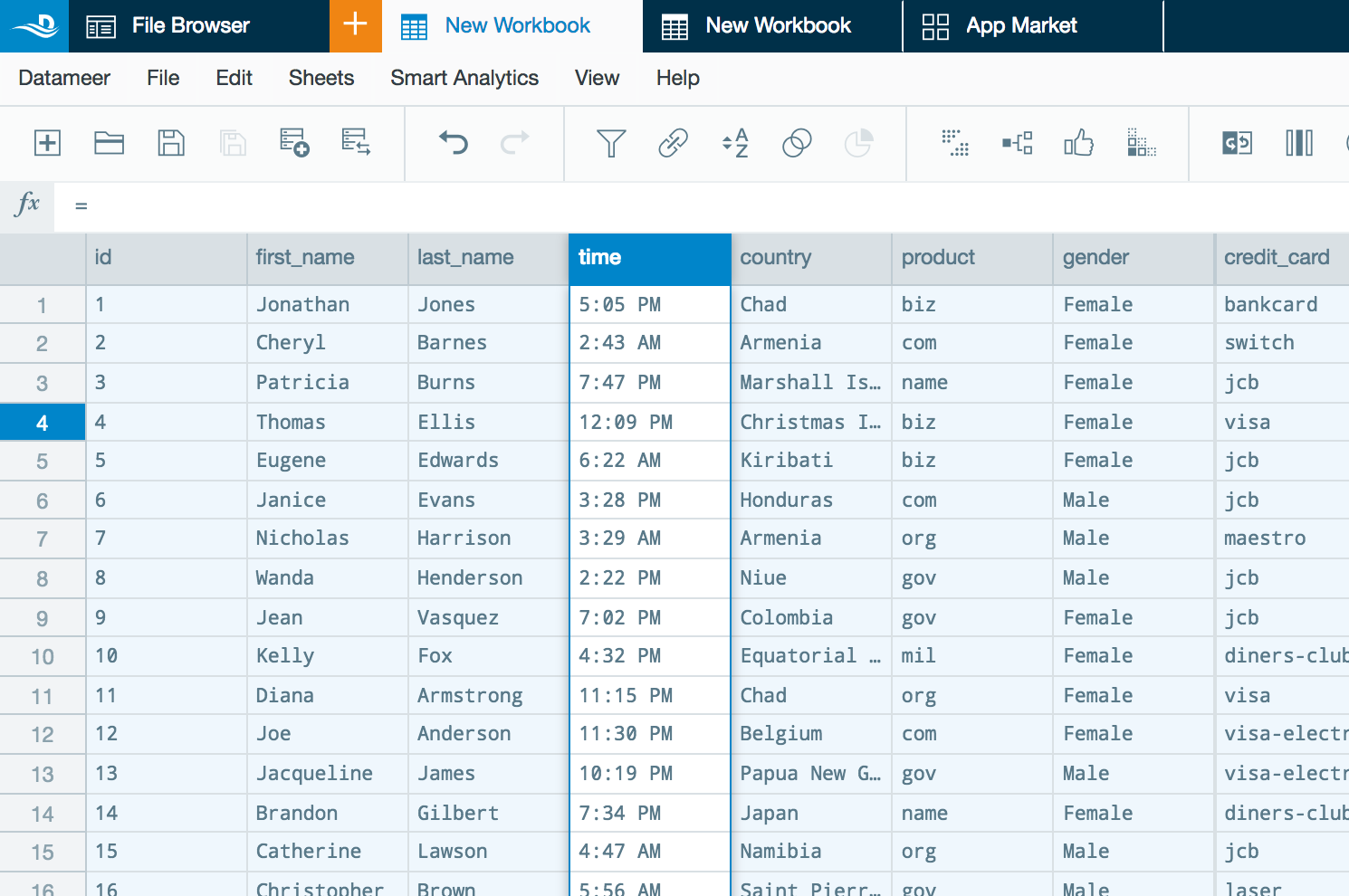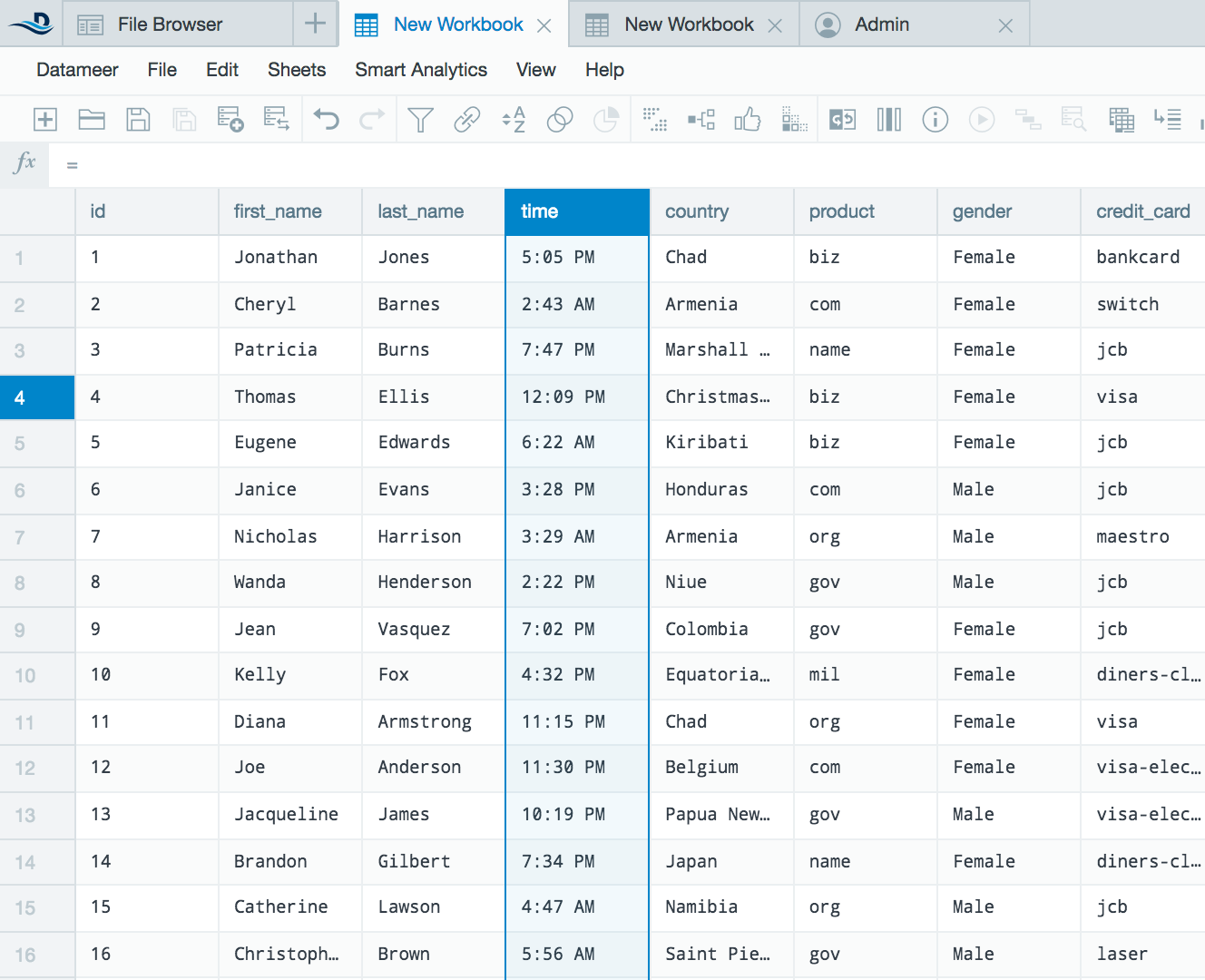Configuring the Datameer Color Theme
The default color theme of Datameer X is titled "Deep Ocean".
Datameer X also has a more neutral color theme titled "Mona Lisa.
Administrators can configure the Datameer X color theme from <datameer installation location>/conf/skin-default.properties:
skin-default.properties
# -- ui skinning -- # theme name # valid values are "deep-ocean" (default) and "mona-lisa" ui.skin=deep-ocean
After the property value has been changed, start or restart Datameer X to apply the new theme.