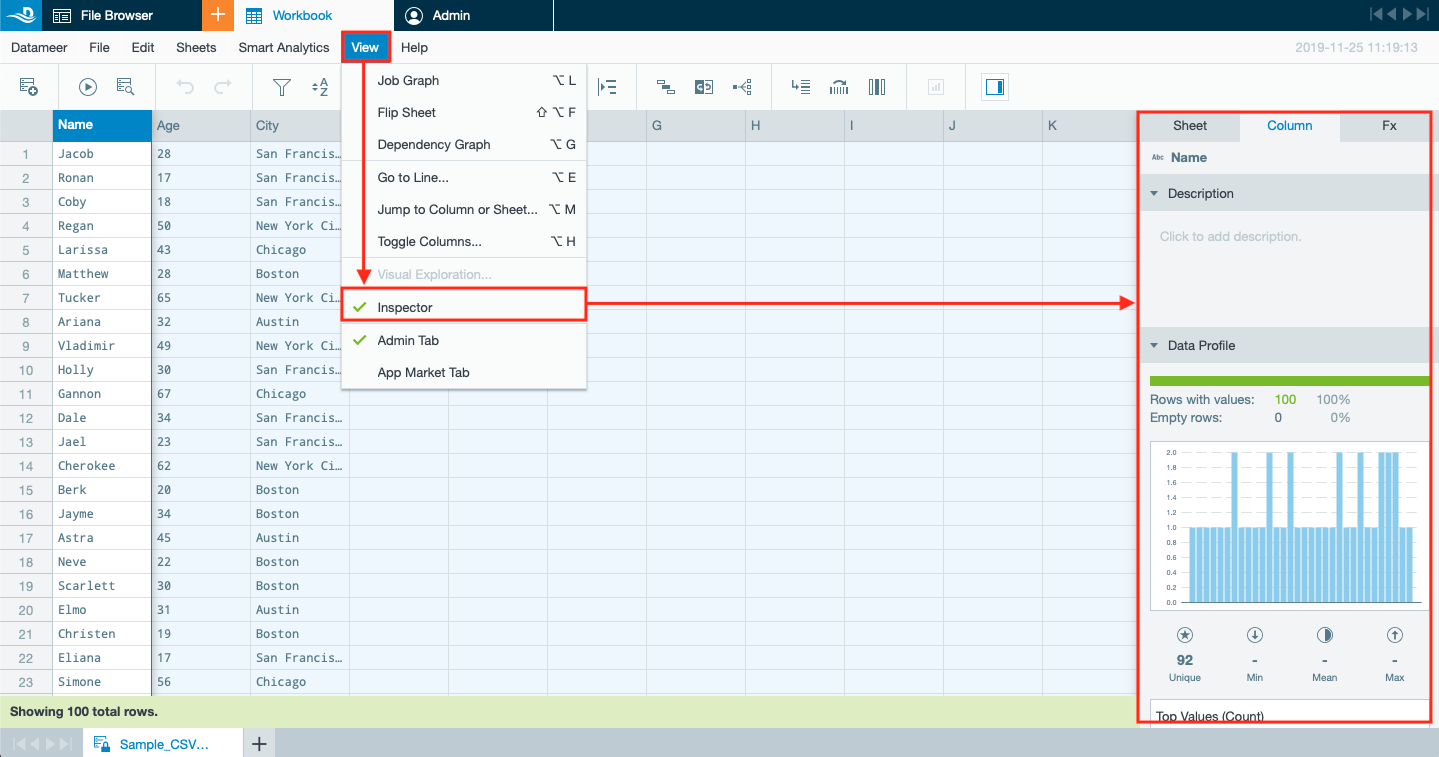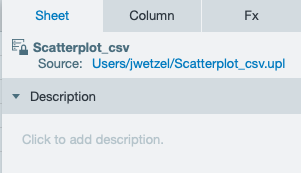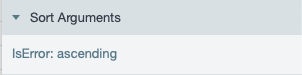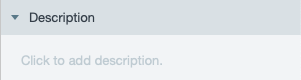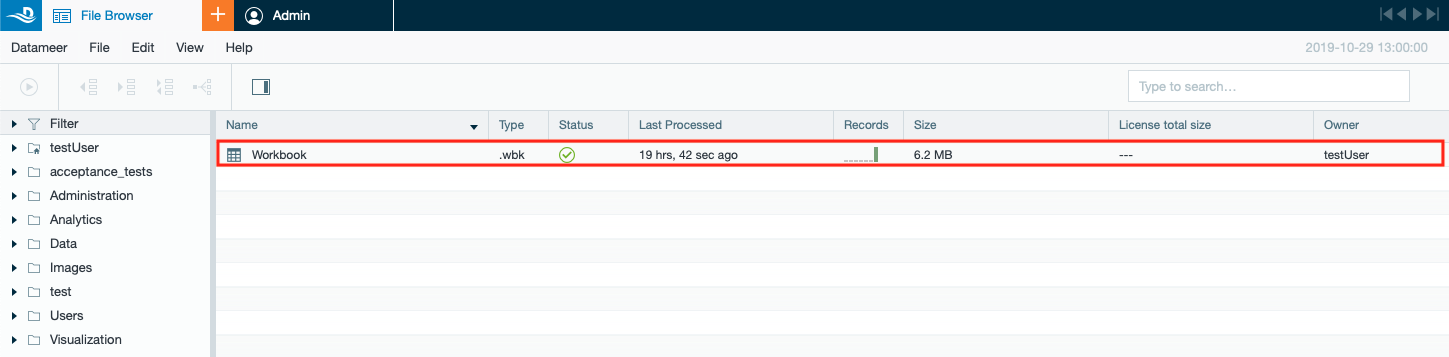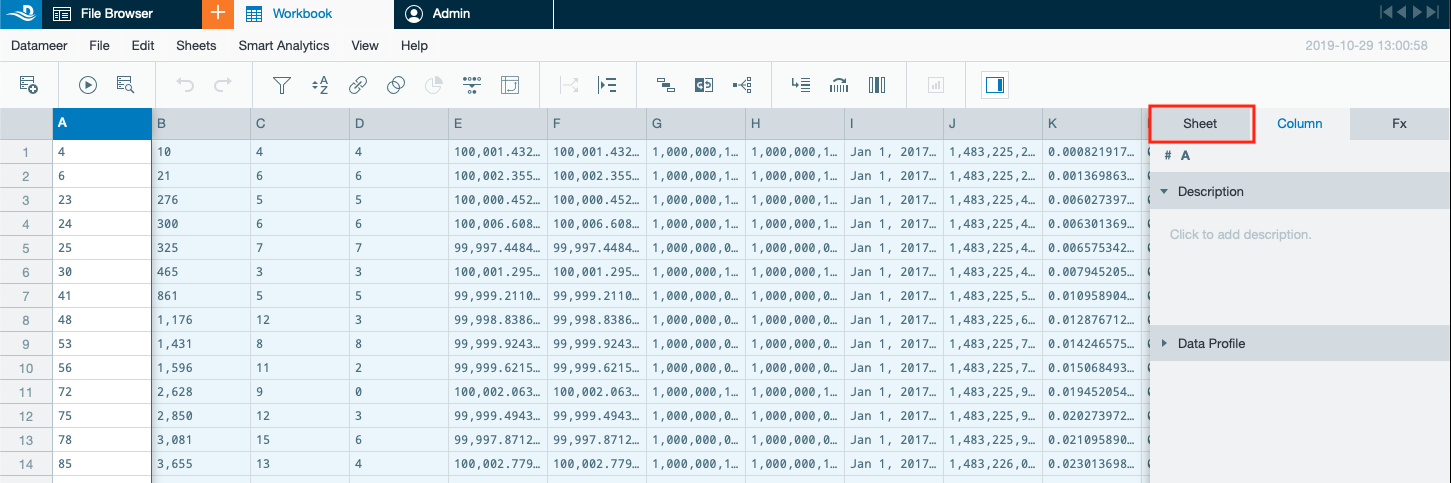INFO
The 'Workbook Inspector' provides information for each workbook sheet type within a workbook. The following information tabs are provided:
- Sheets
- Columns
- Functions
Activate the 'Workbook Inspector' by clicking on "View" in the top menu and then click on "Inspector". The 'Workbook Inspector' appears on the right side and provides the according information in the tabs.
Sheet Inspector
General Information
INFO
The 'Sheet Inspector' provides information of:
- general sheet information
- formulas
- sort arguments: by column; 'ascending' or 'descending'
- the import job and the reference workbook
- description
| Displayed Information | Screenshot | Description |
|---|---|---|
| Sheet Type |
| |
| Source |
| |
| Formulas |
| |
| Sort Arguments |
| |
| Description |
|
Viewing the Information
To get the information:
- Double-click the workbook in your file browser. The workbook is opened.
- Select the tab "Sheet" in the Inspector on the right side.
- View the information.