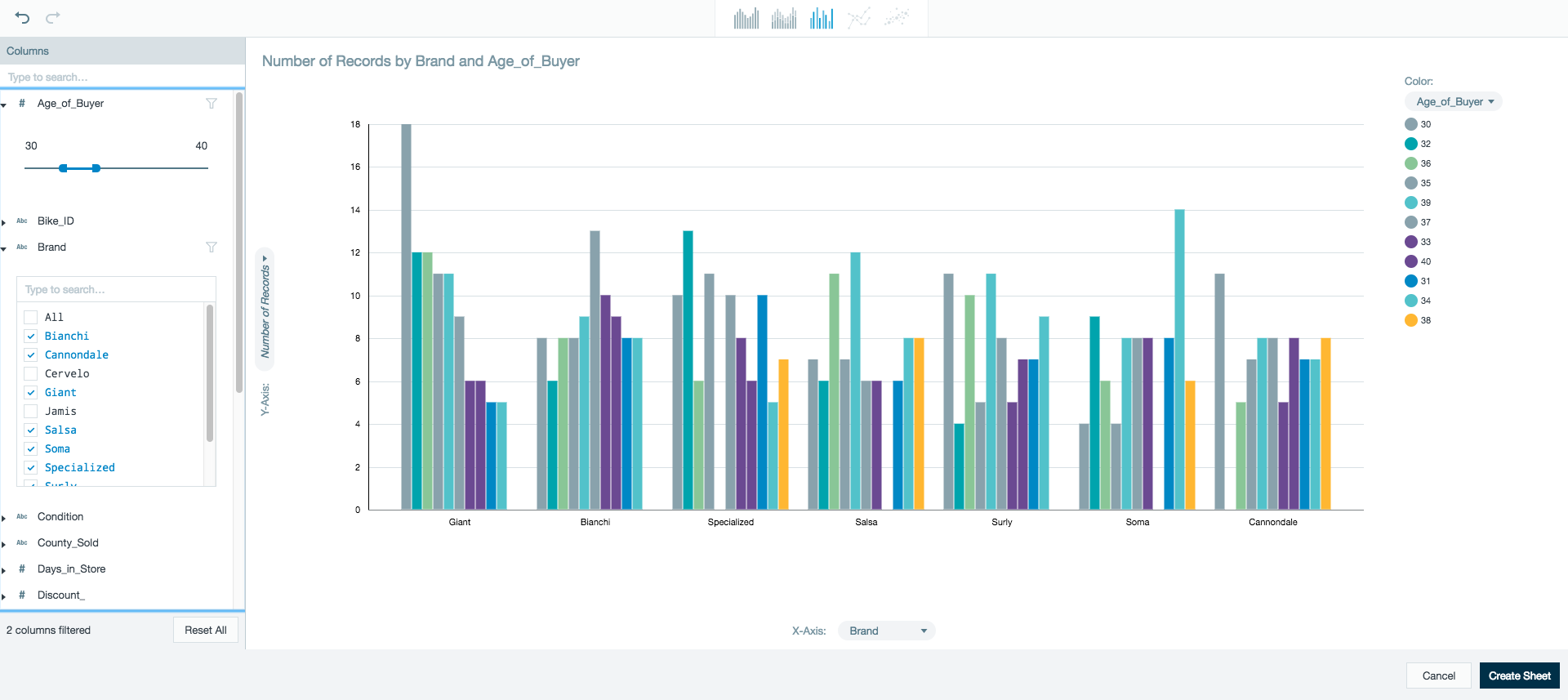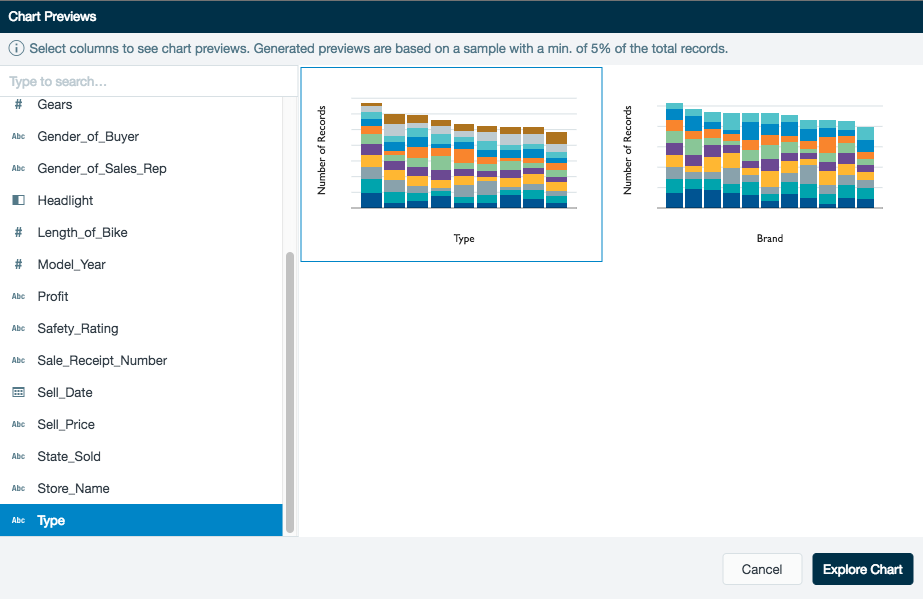...
| Note |
|---|
Visual Explorer is enabled with the setup of the Runtime Analytics engine. |
| Table of Contents |
|---|
Accessing Visual Explorer
...
After selecting the Visual Explorer feature, a chart preview dialog pops up in the workbook to help you start exploring your data. You can now select one or more columns and the chart preview starts populating with suggestions based on the data types and column cardinality.
If a numeric column isn't selected, the total number of records of the worksheet is used as the default measurement.
...
After selecting the initial columns and a chart format, a chart is generated using the total records from the imported data source. At this time, you can start analyzing your data through visual exploration.
...
The possible charts available are based on the type of data being selected for your visual exploration.
...
- The name of the source sheet used.
- A description of the chart configuration used to generate the sheet.
- A description of any exploration filters added from the visual exploration. Workbook filters added from Filtering Data are not displayed in this section.
...
Known limitations and constraints
- Columns of the list data type are not represented in Visual Explorer.
- Visual Explorer worksheets are read-only and can't be edited directly.
- If a Visual Explorer worksheet has downstream worksheets and the Exploration chart is edited, changes can result in errors as column names are not propagated to downstream worksheets.
- Filters which have been applied through the filter panel or on chart actions like Drill or Zoom aren't represented in the worksheet view. Those filters are represented in the query of the worksheet info dialog.
- The length of string values displayed in Visual Explorer is limited by a constant configurable from the Runtime Analytics Plug-in under advanced settings. The default setting is 16. String value results that are over this setting are not accounted for in Visual Explorer or a worksheet created from it. Increasing the accepted string lenght length might lead to longer computation times.
...